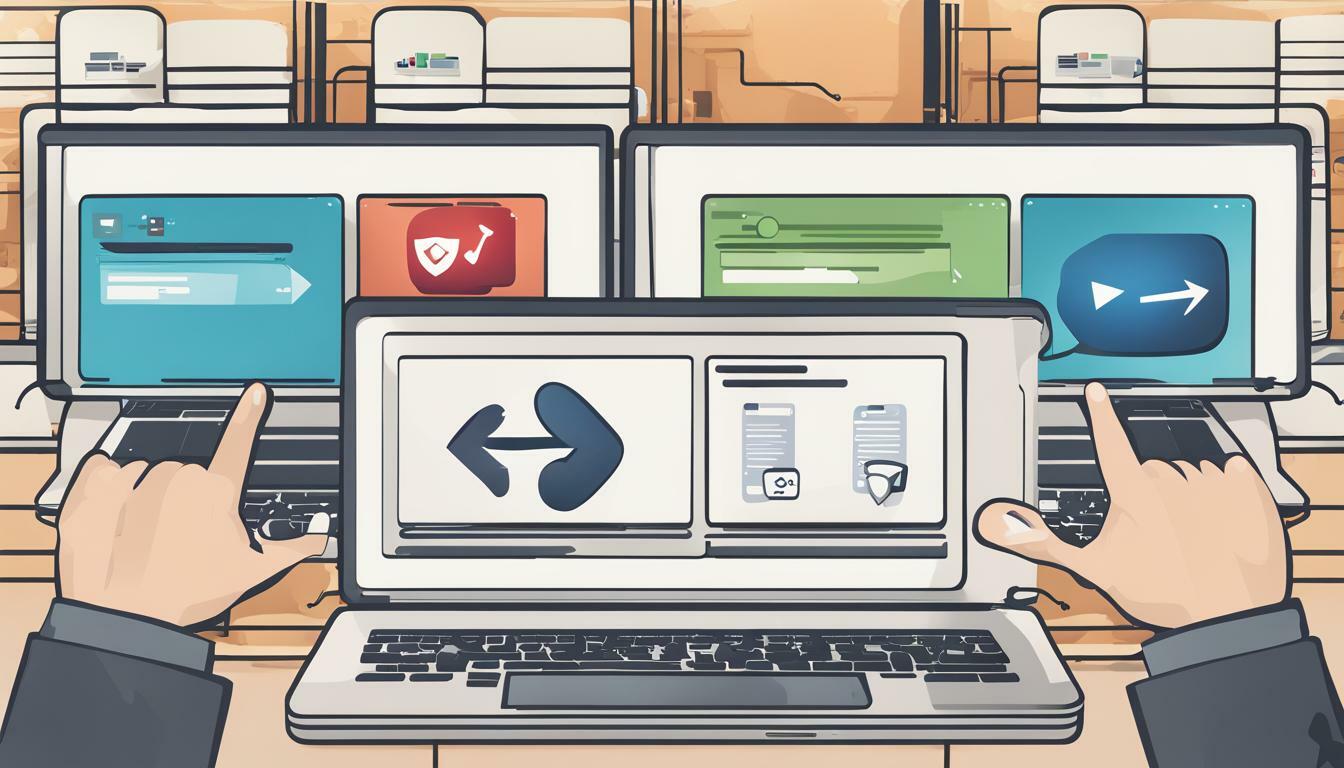
Desktop vs. Web Video Downloaders: A Comparative Study
Video content has become a ubiquitous part of our daily routine. Whether it’s streaming videos online or saving them for offline viewing, we have all found ourselves in need of a reliable video downloader. With so many options available, it can be overwhelming to choose between desktop and web video downloaders.
This article sets out to provide an in-depth comparative study of desktop vs. web video downloaders. You will find an analysis of the pros and cons of each option, a side-by-side comparison of features, and recommendations on which one may be best suited for your preferences and requirements.
Key Takeaways
- Desktop and web video downloaders are both popular options for downloading video content from the internet.
- Desktop video downloaders are offline software applications that offer faster download speeds, support for multiple video platforms, and additional features. However, they require installation and may have compatibility issues with different operating systems.
- Web video downloaders are online tools that offer convenience, accessibility from any device with an internet connection, and no installation requirement. However, they may have limitations on supported video platforms and rely on internet connection stability.
- Choosing the right video downloader depends on personal preferences and circumstances, such as device compatibility, download capabilities, and security concerns.
What are Desktop Video Downloaders?
If you are looking for a reliable and efficient way to download videos from your favorite websites, then desktop video downloaders could be the perfect solution for you. Desktop video downloaders are software applications that allow you to download videos from websites such as YouTube, Vimeo, Facebook, and many others. These tools use your computer’s processing power to download and save videos directly onto your desktop.
Desktop video downloaders usually come in the form of software applications that you can install on your computer. Once installed, they integrate with your web browser and allow you to download videos while you browse the internet. These tools are easy to use and offer a wide range of features that make video downloading a breeze.
Desktop video downloaders are popular because they provide a faster and more reliable way to download videos as compared to web-based tools. With desktop video downloaders, you can download multiple videos at once, which saves a lot of time and effort. Additionally, desktop video downloaders offer better stability, as they do not rely on a stable internet connection to download videos.
Overall, desktop video downloaders are a great way to download videos from the internet. With their easy-to-use interfaces, wide range of features, and fast downloading speeds, desktop video downloaders have become an essential tool for many people who want to download and save videos for offline viewing.
Pros of Desktop Video Downloaders
If you’re considering a desktop video downloader, there are several advantages to keep in mind. Firstly, desktop video downloaders are generally faster than their web-based counterparts. With fewer variables to consider – such as internet connection speed and browser compatibility – you can expect desktop downloaders to download videos more quickly and efficiently.
Another advantage of desktop video downloaders is the ability to download multiple videos simultaneously. This can save time and effort, especially if you need to download several videos at once. Additionally, desktop video downloaders often have more advanced features than web-based downloaders. For example, some desktop downloaders allow you to download videos in various resolutions or formats, or even extract audio files from videos.
Another pro of desktop video downloaders is the convenience of having the software installed directly on your device. You don’t need to rely on an internet browser or worry about bookmarking the right website. Instead, you can open the video downloader software whenever you need it and start downloading videos immediately.
Overall, if you value speed, convenience, and advanced features, a desktop video downloader may be the best option for you.
Cons of Desktop Video Downloaders
If you’re considering using a desktop video downloader, there are a few drawbacks to keep in mind.
Potential Compatibility Issues
One of the biggest concerns with desktop video downloaders is compatibility with different operating systems. Some downloaders may not work well on certain systems, which can lead to frustrating technical issues. Additionally, software compatibility can be a concern, with some video downloaders requiring specific software to function effectively.
Installation Required
Desktop video downloaders require installation on your computer, which can take up valuable disk space and also require administrative privileges. This can be inconvenient for users who prefer to keep their systems as lightweight as possible.
Risks of Malware
There’s always a risk of downloading malware or adware when downloading software from the internet. While reputable video downloader providers will often offer clean, ad-free software, there are some programs that come with unwanted extras that can harm your system.
While desktop video downloaders have their downsides, they can still be a great option for those looking for a reliable and fast way to download videos offline. With the right software and precautions taken, you can easily avoid the most common pitfalls of desktop video downloaders.
What are Web Video Downloaders?
If you’re looking for a video downloader that doesn’t require software installation, web video downloaders might be the perfect choice for you. As their name suggests, web video downloaders are accessed through a web browser and do not require any software or application downloads. They operate on web-based platforms and are often free to use.
Web video downloaders are designed to work on various devices, including smartphones, tablets, and laptops, regardless of their operating systems. The process of downloading a video using a web video downloader is usually straightforward and user-friendly.
These downloaders work by entering the video’s URL into the downloader’s search bar, selecting the video quality and format, and clicking the download button. The video will then be downloaded and saved to your device.
Web video downloaders are becoming increasingly popular due to their simplicity, flexibility, and cost-effectiveness. They offer a convenient way to download videos without having to install software on your computer or device.
Pros of Web Video Downloaders
If you’re looking for a convenient way to download videos without any installation, then web video downloaders may be the best choice for you. There are several benefits to using these online tools:
- Accessible from any device with an internet connection: Web video downloaders can be accessed from any device with an internet connection, including your desktop computer, laptop, tablet, or smartphone. This means you can use them anywhere, anytime, as long as you have an active internet connection.
- No installation required: Unlike desktop video downloaders, web-based tools don’t require any installation. This means you don’t have to download and install any software on your computer, which can save you time and storage space.
- User-friendly interface: Most web video downloaders have a simple and intuitive interface that allows you to download videos quickly and easily. You don’t need any technical skills or expertise to use them.
- Support for a wide range of video platforms: Web video downloaders support a broad range of video platforms, including YouTube, Vimeo, Facebook, Twitter, Instagram, and many others. This means you can download videos from most of your favorite websites without any issues.
- Free to use: Many web video downloaders are free to use, which can save you money on expensive software licenses or subscriptions.
Overall, web video downloaders are an excellent option for anyone who wants a simple and hassle-free way to download videos from the internet. They offer a range of benefits that make them a popular choice among users who prefer a web-based solution rather than a desktop software.
Cons of Web Video Downloaders
If you’re considering using a web-based video downloader, it’s important to be aware of some of the potential drawbacks that come with this type of software. Here are some of the cons to keep in mind:
- Limited support for video platforms: Many web video downloaders only support a handful of video platforms, so there’s a chance the videos you want to download may not be compatible. This can be frustrating and limit your overall downloading capabilities.
- Reliance on internet connection: Since web video downloaders are accessed through a browser, they require a stable internet connection to function properly. If your connection is slow or intermittent, it can impact the downloading speed and quality of your videos.
- Potential security risks: Using a web-based video downloader can pose some security risks. It’s worth taking extra precautions to ensure that the software you’re using is reputable and won’t compromise your device or personal information.
Despite these potential downsides, web video downloaders can still be a useful tool for downloading videos quickly and easily. It’s important to weigh the pros and cons and decide if a web-based video downloader is the right choice for your video downloading needs.
Comparison of Desktop vs. Web Video Downloaders
When it comes to video download tools, there are two main types to choose from: desktop and web-based. While both have their advantages and disadvantages, it’s important to consider your individual needs before making a final decision. To help you choose, we’ve compared the two options side-by-side.
Ease of Use
Desktop video downloaders usually require installation on your computer, which can be a bit daunting for some users. However, once installed, they tend to have a more user-friendly interface with a range of features that can be customized to suit your needs. Web-based video downloaders, on the other hand, are usually more intuitive and don’t require any installation. However, they may have limited features and require you to navigate through various menus to get the desired results.
Supported Video Platforms
Desktop video downloaders usually support a greater range of video platforms, including some that may not be supported by web-based options. Web-based video downloaders tend to support the most popular video platforms, but may not be as comprehensive.
Download Speed
Desktop video downloaders often provide faster download speeds, as they are not reliant on internet connection stability. Web-based video downloaders, on the other hand, may have slower download speeds due to fluctuations in internet connectivity.
Additional Features
Desktop video downloaders often come with additional features, such as the ability to convert media files and manage downloads. Web-based video downloaders may have fewer features, but they are often more streamlined and easier to use.
Overall, the choice between desktop and web-based video downloaders comes down to personal preferences and specific needs. For those who prioritize speed and customizability, desktop video downloaders may be the better option. However, if ease of use and accessibility are more important, web-based video downloaders may be the way to go.
Best Suited Preferences for Desktop vs. Web Video Downloaders
When deciding whether to use a desktop or web video downloader, it’s essential to consider your specific needs and preferences. Here are some recommendations to help you determine which option is best suited for you:
Desktop Video Downloaders
- Download-heavy tasks: If you frequently need to download large video files or multiple videos simultaneously, a desktop video downloader may be the better option due to faster download speeds.
- Advanced features: Desktop video downloaders often come with additional features, like batch video conversion or video editing capabilities, making them an ideal choice for users who require more advanced functionality.
- Longer-term usage: If you plan on using a video downloader regularly, a desktop option can provide a more seamless and integrated experience.
Web Video Downloaders
- Device flexibility: Since web video downloaders don’t require installation, they can be accessed from any device with an internet connection, making them an ideal choice for users who use multiple devices and need a consistent download experience.
- Platform diversity: Some web video downloaders support a wider range of video platforms than desktop options, so if you need to download videos from less popular sites, a web-based downloader may be your best bet.
- Quick downloads: While web video download speeds may not be as fast as desktop options, they are often still quite fast, making them an excellent choice for quick, one-off downloads.
Ultimately, the decision of whether to choose a desktop or web video downloader depends on your personal needs and preferences. Consider your usage habits, supported video platforms, and the features you need before making your decision.
Factors to Consider When Choosing a Video Downloader
When choosing a video downloader, several factors must be considered to decide which tool is best suited for your needs. Here are some essential factors to keep in mind:
- Device Compatibility: Ensure that the video downloader is compatible with your device’s operating system.
- Supported Video Platforms: Verify that the video downloader supports the video platforms you intend to download videos from.
- Download Capabilities: Consider the download speed and the ability to download multiple videos simultaneously.
- Additional Features: Look for features such as batch downloads, video conversion capabilities, and built-in media players.
The above factors would help you choose the best video downloader depending on your particular situation. For instance, if you have a fast internet connection, a web-based downloader might be an ideal choice for you. Alternatively, if you want to download videos from multiple sources without any restrictions, a desktop downloader might be more suitable.
Lastly, it is essential to compare different video downloaders and consider the factors mentioned above. Doing so will help you decide on the most suitable video downloader for your needs.
Security Considerations for Video Downloaders
While video downloaders can be incredibly useful tools, it’s important to consider the security implications of their use. Whether you’re using a desktop or web-based downloader, there are potential risks involved that you should be aware of.
Downloading from Trustworthy Sources
One of the biggest security concerns when it comes to video downloaders is downloading files from untrusted sources. This can be particularly problematic if you’re using a web-based downloader, as you may not know who is behind the tool you’re using.
To help minimize the risk of downloading harmful files, make sure you only use video downloaders from reputable sources. Stick to well-known providers and avoid any tools that look suspicious or untrustworthy.
Be Wary of Malware
Another potential security issue to be aware of is malware. This can come in many different forms, from viruses and Trojans to spyware and adware.
If you’re using a desktop video downloader, make sure you have a good antivirus or antimalware program installed and keep it up to date. With web-based downloaders, you may be more at risk of coming across malicious code, so being careful about the sites you visit and the tools you use is particularly important.
Protecting Your Personal Information
When you use a video downloader, you may be asked to provide personal information, such as your name, email address, or payment details. To protect yourself from identity theft or other forms of fraud, make sure you only provide this information to trusted providers.
Another way to protect your privacy is to use a virtual private network (VPN) when downloading videos. This can help keep your browsing activity private and give you an additional layer of protection against security threats.
Final Thoughts
By keeping these security considerations in mind, you can help ensure that your experience with video downloaders is as safe and secure as possible. Whether you prefer desktop or web-based tools, taking the time to protect yourself and your personal information is always a wise move.
Conclusion
After comparing desktop and web video downloaders, it is clear that each has its own set of benefits and drawbacks. Desktop video downloaders offer faster download speeds and the ability to download multiple videos simultaneously; however, they require installation and may have compatibility issues. On the other hand, web video downloaders offer convenience and accessibility from any device with an internet connection, but they may be limited in their video platform support and rely on internet connection stability.
Deciding which video downloader to use ultimately depends on your personal preferences and circumstances. If you prioritize speed and have a reliable desktop computer, a desktop video downloader may be the best choice. If you value convenience and flexibility, a web video downloader may be more suitable.
When choosing a video downloader, consider factors such as device compatibility, download capabilities, and personal requirements. Ensure that you use a reputable and secure video downloader tool to avoid any potential security risks.
In conclusion, both desktop and web video downloaders offer unique benefits and drawbacks. By understanding the differences between these tools and considering your personal preferences, you can choose the video downloader that best suits your needs.
FAQ
Q: What is the difference between desktop and web video downloaders?
A: Desktop video downloaders are software programs that need to be installed on your computer, while web video downloaders are online tools that can be accessed through a web browser without any installation.
Q: What are the advantages of using desktop video downloaders?
A: Desktop video downloaders offer faster downloading speeds, the ability to download multiple videos simultaneously, and more advanced features compared to web video downloaders.
Q: What are the disadvantages of using desktop video downloaders?
A: The drawbacks of desktop video downloaders include the need for installation, potential compatibility issues with different operating systems, and limited accessibility compared to web-based tools.
Q: What are web video downloaders?
A: Web video downloaders are online tools that allow you to download videos from various platforms without the need for installation. They can be accessed through a web browser on any device with an internet connection.
Q: What are the benefits of using web video downloaders?
A: Web video downloaders offer the convenience of accessing them from any device with an internet connection, eliminating the need for installation, and are typically compatible with a wide range of video platforms.
Q: What are the drawbacks of using web video downloaders?
A: The limitations of web video downloaders include potential restrictions on supported video platforms, reliance on stable internet connection for downloading, and sometimes limited features compared to desktop video downloaders.
Q: How can I choose between desktop and web video downloaders?
A: Factors such as ease of use, supported video platforms, download speed, and additional features should be considered when selecting a video downloader. Your personal preferences and circumstances will also play a role in determining the best option for you.
Q: Are there any security considerations when using video downloaders?
A: It is important to ensure that you download videos from trusted sources and use reputable video downloader software or online tools. Be cautious of potential malware or malicious downloads and protect your device with up-to-date security software.