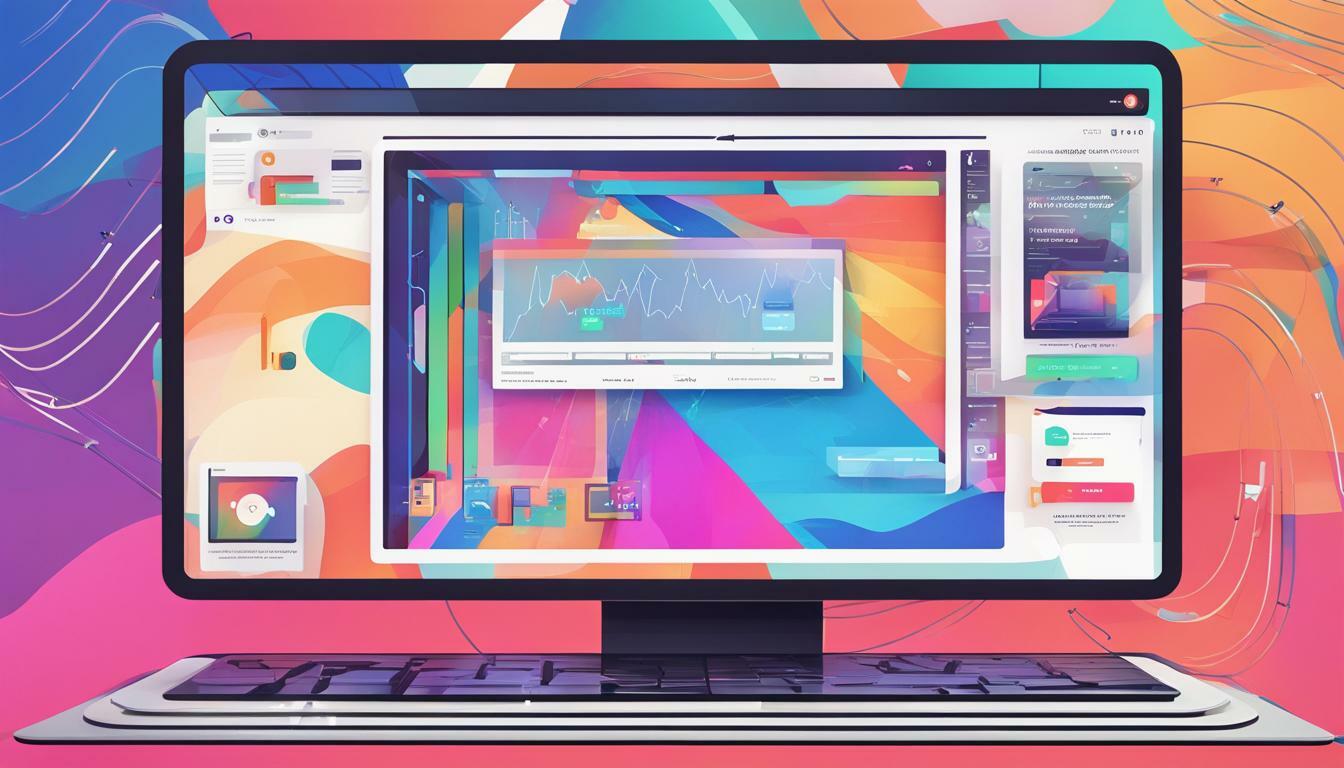
Live Stream Downloads: What You Need to Know
If you’re an avid viewer of live streams, you might have wondered how you can watch your favorite content without an internet connection. That’s where live stream downloads come in handy. By downloading live streams, you can save them on your device and watch them whenever you want, even when you’re offline.
But how exactly does live stream downloading work? Are there any legal considerations to keep in mind? What tools and software can you use to optimize the experience? In this article, we’ll provide all the answers and insights you need to know about live stream downloads.
Key Takeaways
- Live stream downloads allow you to save and watch your favorite live content offline.
- There are various methods and tools to download live streams on your device.
- It’s important to respect copyright laws when downloading live streams.
- Choosing the right file formats and ensuring good video quality are essential for an optimal download experience.
- There are several tools and software available to enhance the live stream download process.
Understanding Live Stream Downloads
If you’re a fan of live streaming, you may have wondered if there’s a way to save and watch streams offline. That’s where live stream downloads come in. By downloading live streams, you can watch them later at your convenience, without worrying about internet connectivity issues.
Live stream downloads have become increasingly popular among internet users, as they provide greater flexibility and control over their viewing experience. With downloads, you can avoid interruptions or buffering caused by slow internet connections or network congestion. You also have the ability to watch live streams on any device, anytime, anywhere.
How to Download Live Streams
If you’re looking to enjoy your favorite live streams offline, downloading them onto your device is the way to go. Here’s how to do it:
- Check the availability of download options: Some live streaming platforms, such as YouTube, offer built-in download options. Look for a download button or option on the video page. If the platform doesn’t offer a download option, you’ll need to use a third-party tool.
- Choose a video downloader: There are many tools available for downloading live streams. The most popular ones include VidMate, TubeMate, and 4K Video Downloader. Research options and choose one that fits your needs.
- Copy the video URL: Once you’ve found the live stream you want to download, copy the video URL from the address bar of your web browser. This will be the link that you use to download the video.
- Paste the URL into the downloader: Open the video downloader that you’ve chosen and paste the URL into the appropriate field. You may also need to select the video quality and file format that you prefer.
- Start the download: Click on the download button to start the download process. Depending on the file size and your internet speed, the process may take a while. Be patient and let the downloader do its job.
With these simple steps, you can easily download your favorite live streams and enjoy them offline at any time.
Legal Considerations for Live Stream Downloads
If you’re thinking about downloading live streams, it’s important to understand the legal considerations that come with it. It’s easy to assume that if something is publicly available online, it’s fair game to download and use it as you please. However, that’s not always the case.
What is Considered Legal?
If a live stream is offered for download by the original content creator or an authorized distributor, then downloading it is likely legal. Additionally, if a live stream is in the public domain (meaning it’s not protected by copyright), then you can download it without any legal issues.
It’s also worth noting that some live streams may be subject to a Creative Commons license, which allows for free distribution and use as long as certain conditions are met (such as attribution to the original creator).
What is Considered Illegal?
If a live stream is protected by copyright, downloading it without permission can be considered illegal. This includes downloading portions of a live stream, such as clips or highlights, without the copyright owner’s consent.
It’s also worth noting that some streaming platforms’ terms of service prohibit users from downloading content from their platform. Violating these terms of service can result in legal consequences.
Why It Matters
You may be thinking, “What’s the harm in downloading a live stream if I just want to watch it offline?” However, unauthorized downloading of copyrighted content can result in legal action, including fines and even imprisonment in extreme cases.
It’s important to respect the copyright laws in place and obtain permission before downloading live streams. Doing so ensures that you can enjoy your favorite content without legal issues and supports the creators who put in the time and effort to produce it.
Best Practices for Live Stream Downloads
If you want to make the most out of your live stream download experience, follow these best practices:
- Choose the right file format: When downloading live streams, choose a format that is compatible with your device and media player. Popular formats include MP4, FLV, and AVI.
- Ensure good video quality: Download live streams in the highest possible quality to enjoy a clearer and more enjoyable viewing experience.
- Use reputable download tools: Always use reliable and reputable download tools to avoid malware and other potential risks.
- Monitor storage space: Keep track of your device’s storage space and regularly delete downloaded content that you no longer need to free up space.
- Create playlists: Organize your downloaded content into playlists to easily access and enjoy your favorite live streams.
- Keep track of favorite live streamers: Follow and keep track of your favorite live streamers to stay up-to-date on their latest content and never miss a stream.
Recommended Tools for Live Stream Downloads
If you want to optimize your live stream download experience, there are several tools and software you can use to make the process easier and more convenient. Here are some of the recommended tools for downloading live streams:
- Video DownloadHelper: This browser extension is available for Firefox and Chrome and allows you to download videos from various websites, including live streams.
- JDownloader: This open-source download manager is compatible with Windows, Mac, and Linux and enables you to download multiple files simultaneously from different sources.
- 4K Video Downloader: This software is available for Windows, Mac, and Linux and allows you to download high-quality videos, playlists, and channels from various websites, including live streams.
- Streamlink: This command-line interface is compatible with Windows, Mac, and Linux and allows you to extract streams from various websites and save them as separate files.
Keep in mind that some tools may work better for certain websites or platforms, so it’s worth experimenting with different options until you find the one that works best for your needs.
Troubleshooting Live Stream Download Issues
If you encounter issues while downloading live streams, don’t worry. Here are some troubleshooting tips to help you resolve common problems:
Slow Download Speeds
If your download speed is slow, there are some things you can do to improve it. First, try pausing all other downloads or streaming activities on your device to free up bandwidth. If that doesn’t work, consider restarting your modem or router, as this can often solve connectivity issues.
Incomplete Downloads
If your download stops before it’s finished, check that you have enough storage space on your device, and ensure that your internet connection is stable and uninterrupted. If these issues don’t seem to be the problem, try using a different download manager or tool to see if that helps.
Playback Issues
If you are having trouble playing the downloaded content, try updating your media player software or downloading a new one altogether. Make sure your media player supports the file format of the downloaded content, as this can often cause playback issues. Also, check that you have downloaded the entire file and that it isn’t corrupted or damaged in any way.
By following these troubleshooting tips, you can address most of the common issues that arise while downloading live streams.
Streaming vs. Downloading: Pros and Cons
If you’re an avid fan of live streaming, you may have wondered about the benefits of downloading live content. Both streaming and downloading have their advantages and disadvantages that you should consider before deciding which one to use.
Streaming
- Pros:
- Instant access to live content without waiting for downloads to complete
- No need to store large files on your device
- Less risk of downloading malware or viruses
- Cons:
- Requires a stable and fast internet connection
- May experience buffering or lagging during playback
- Cannot watch content offline
Downloading
- Pros:
- Ability to watch live content offline anytime and anywhere
- No interruptions due to slow or unstable internet connection
- Can store files on multiple devices and platforms
- Cons:
- May take up large amounts of storage space on your device
- Requires time to download the content before watching
- May pose a higher risk of downloading malware or viruses
By considering the pros and cons of both streaming and downloading, you can make an informed decision on which option best suits your needs and preferences. Some users prefer the convenience of streaming live content, while others prioritize the flexibility and control of downloading content for offline viewing.
Ensuring the Safety of Live Stream Downloads
When it comes to downloading live streams, it’s important to take certain safety precautions to protect your device and personal information. Here are some tips to help you stay safe:
Use reputable download sites
Stick to downloading live streams from reputable sites that are known to be safe and secure. Avoid clicking on pop-up ads or downloading content from sites that you’re not familiar with.
Install anti-virus software
Make sure you have anti-virus software installed on your device to protect against malware and viruses that could harm your system.
Be cautious of file type
Be mindful of the file formats you’re downloading, as some may be more susceptible to containing viruses or malware. Stick to popular and widely used file types, like MP4 or AVI.
Don’t share personal information
Avoid sharing personal information, like your name, address, or credit card details, when downloading live streams. Legitimate sites will never ask you for this information.
Use a VPN
Consider using a Virtual Private Network (VPN) when downloading live streams to mask your IP address and protect your identity.
Scan downloaded files before opening them
Before opening any downloaded files, scan them with your anti-virus software to ensure they’re safe and free from malware.
By following these tips, you can help ensure the safety of your device and personal information when downloading live streams. Stay safe and enjoy your offline viewing experience!
Future of Live Stream Downloads
The future of live stream downloads is bright, with exciting developments on the horizon. As technology continues to advance, we can expect faster download speeds, higher video quality, and more seamless integration with other devices and platforms. Here are some emerging trends to keep an eye on:
- 5G networks: The widespread adoption of 5G networks will greatly improve download speeds and reduce latency, making live stream downloads even more accessible and convenient.
- Virtual reality: With the growing popularity of virtual reality, we can expect to see more live stream downloads in this format. This will provide users with a more immersive viewing experience.
- Artificial intelligence: AI-powered tools and software can analyze a user’s viewing preferences and make personalized recommendations for live stream downloads.
- Cloud storage: With the rise of cloud storage, users can keep their downloaded content safe and accessible from anywhere, without taking up valuable storage space on their devices.
Keep an eye on these trends and be ready for the future of live stream downloads!
Tips for Maximizing Your Live Stream Download Experience
Downloading live streams can be a great way to enjoy your favorite content offline. Here are some tips to help you make the most of your live stream download experience:
- Choose the right file format: When downloading live streams, it’s important to choose a file format that is compatible with your device. Popular options include MP4, AVI, and WMV.
- Ensure good video quality: Before downloading a live stream, check the video quality settings. Opt for higher quality videos for a better viewing experience.
- Manage storage space: Live stream downloads can take up a lot of space on your device. Be sure to regularly delete old downloads to free up space for new ones.
- Create playlists: Organize your downloaded content into playlists for easy access and seamless playback.
- Keep track of your favorite streamers: Follow and keep up with your favorite streamers to stay up-to-date on new content and live streaming events.
By following these tips, you can optimize your live stream download experience and enjoy your favorite content offline.
Conclusion
Now that you have a better understanding of live stream downloads, you can start enjoying your favorite content offline and on your own terms. Remember to always respect copyright laws and use recommended tools and software for a safe and seamless experience.
By downloading live streams, you can save them for later viewing, enjoy them without internet connection, and avoid buffering or interruptions. Additionally, with the future of live stream downloads expanding, you can expect even more options and advancements in the years to come.
Start Downloading Today
With the tips and best practices covered in this article, you can confidently start downloading your favorite live streams. Consider the pros and cons of streaming versus downloading, choose the right tools for your needs, and troubleshoot any issues that may arise.
Maximize your experience by organizing your downloaded content, creating playlists, and tracking your favorite streamers. With the power of live stream downloads at your fingertips, you can enjoy a more personalized and flexible viewing experience.
FAQ
Q: What are live stream downloads?
A: Live stream downloads refer to the process of saving and storing live streams from the internet onto your device for offline viewing.
Q: Why are live stream downloads popular?
A: Live stream downloads are popular because they allow users to watch their favorite live streams at their convenience, without the need for an internet connection.
Q: How can I download live streams?
A: There are various methods to download live streams, including using third-party software or browser extensions. Step-by-step instructions can be found in the “How to Download Live Streams” section of this article.
Q: Are live stream downloads legal?
A: The legality of live stream downloads depends on factors such as the terms of service of the streaming platform and the copyright status of the content. It is important to respect copyright laws and only download streams that you have permission to.
Q: What are some best practices for live stream downloads?
A: Some best practices for live stream downloads include choosing the right file format, ensuring good video quality, and effectively managing storage space on your device.
Q: Are there any recommended tools for live stream downloads?
A: Yes, there are various tools and software available that can enhance the live stream download process. The “Recommended Tools for Live Stream Downloads” section of this article provides an overview of popular options.
Q: What should I do if I encounter issues during the live stream download process?
A: If you encounter issues such as slow download speeds or playback problems, the “Troubleshooting Live Stream Download Issues” section offers tips and solutions to common problems.
Q: What are the pros and cons of streaming versus downloading live content?
A: The “Streaming vs. Downloading: Pros and Cons” section of this article compares the advantages and disadvantages of each approach, helping you make an informed decision based on your preferences.
Q: How can I ensure the safety of my live stream downloads?
A: To ensure the safety of your live stream downloads, it is important to be cautious of malware, viruses, and other potential risks. The “Ensuring the Safety of Live Stream Downloads” section provides tips to minimize these risks.
Q: What does the future hold for live stream downloads?
A: The “Future of Live Stream Downloads” section discusses emerging trends and technologies that may shape the future of live stream downloads.
Q: Any tips for maximizing my live stream download experience?
A: The “Tips for Maximizing Your Live Stream Download Experience” section offers additional tips and recommendations to enhance your live stream download experience, such as organizing downloaded content and creating playlists.