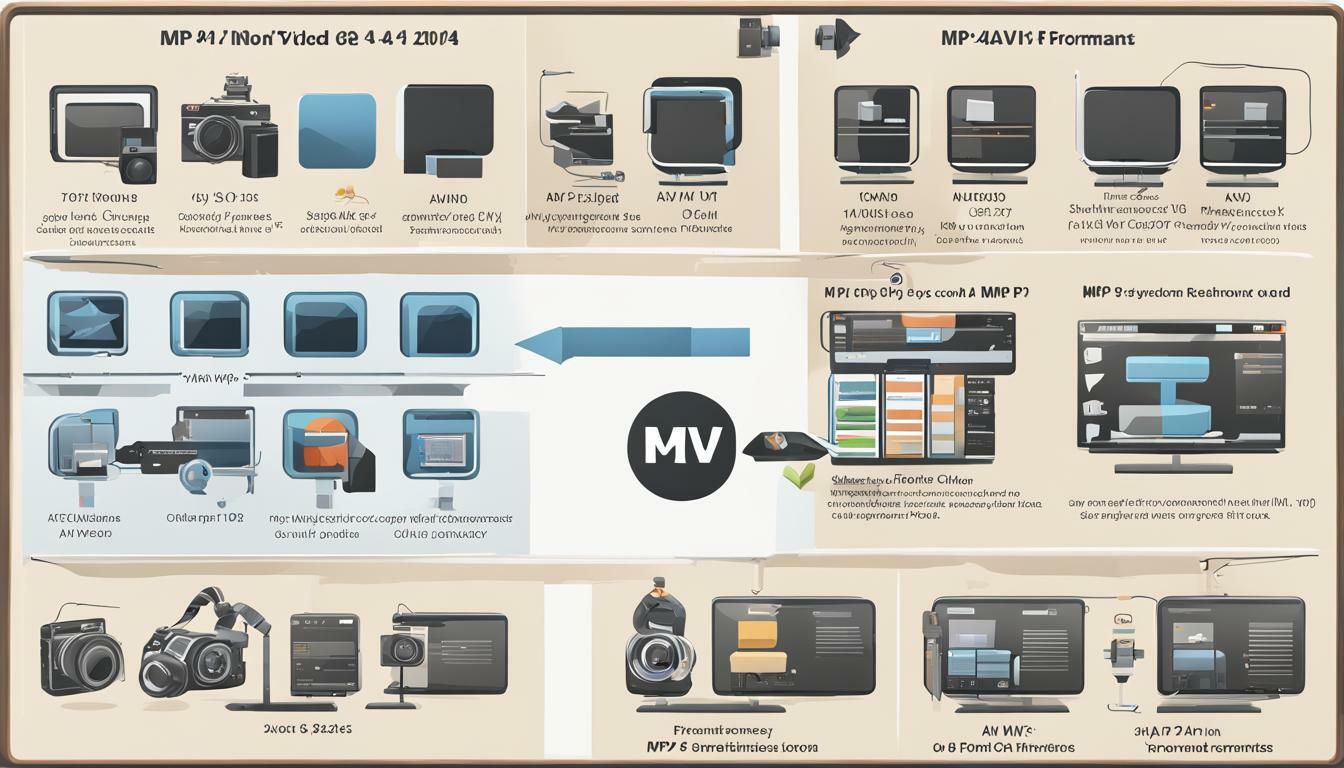
MP4 vs. AVI: The Best Video Format for Downloads
Choosing the right video format can have a significant impact on your media experience. MP4 and AVI are two of the most popular video formats used for downloads. In this article, we will compare the pros, cons, and best uses of MP4 and AVI to help you make an informed decision when selecting the best video format for your downloads.
When selecting a video format for downloads, factors such as video quality, file size, compatibility, and intended use should be taken into consideration. These factors can significantly affect the media experience and determine the best format for your needs.
Key Takeaways:
- Choosing the right video format can enhance your media experience.
- MP4 and AVI are two popular video formats used for downloads.
- Factors such as video quality, file size, compatibility, and intended use should be taken into consideration when selecting a video format.
Understanding Video File Types
When it comes to downloading videos, understanding the different video file types is essential for ensuring the best viewing experience. Video file types determine the codec used to compress the video, which affects the quality, file size, and compatibility with different devices and platforms.
The most common video file types include MP4, AVI, MOV, WMV, and FLV. MP4 and AVI are the most widely used formats for video downloads, but each has its strengths and weaknesses.
MP4 files are highly compressed, resulting in smaller file sizes while maintaining high video quality. They are compatible with most devices and platforms, making them ideal for streaming platforms, online video sharing, and mobile devices. In contrast, AVI files are uncompressed, resulting in larger file sizes but maintaining high video quality. They are suitable for professional video editing, archiving, and storing high-quality video files.
While both formats have their advantages, it’s important to consider the compatibility of each format with your preferred media player or device. Some devices may have limitations on the types of video file types they can play, and certain media players may not support all video file types.
Overall, understanding video file types is crucial for choosing the best format for your downloads. Consider the intended use of the videos, the quality and file size requirements, and the compatibility with your preferred devices and platforms when making your decision.
Advantages of MP4 Format
If you want to optimize your video downloads, MP4 format is an excellent choice. This format provides high-quality video while maintaining an efficient file size. Here are the advantages of using MP4 format:
- Compatibility: MP4 format is widely compatible across various devices and platforms. Its compression techniques make it easy to stream videos and share them online.
- Efficient Compression: MP4 uses lossy compression techniques that help maintain the video’s quality while reducing its file size. This means that you can download high-quality videos without taking up too much space on your device.
- Best Uses: MP4 is best-suited for streaming platforms, mobile devices, and social media platforms. It’s also compatible with popular video editing software, making it a great choice for content creators.
Overall, MP4 format is an excellent choice for anyone looking to download high-quality videos efficiently.
Advantages of AVI Format
When it comes to video quality, AVI format is the uncontested winner. Since it is uncompressed, AVI maintains the original quality of the video without any loss. This makes it the perfect format for archiving and storing high-quality video files for professional use.
AVI format is also compatible with a variety of media players, including some specialized software used in the professional film industry. This makes it a great option for those looking to edit their videos using advanced video editing tools.
Some of the best use cases for AVI format include storing original footage, creating archival backups, and professional video editing.
Disadvantages of MP4 Format
The MP4 format, while popular and widely compatible, does have its limitations. One of the main drawbacks of MP4 is its lossy compression, which can result in some loss of video quality. While the compression is efficient in reducing file size, some details may be lost in the process. This may not be noticeable in lower quality videos, but could be a concern for higher quality or professional video projects.
Additionally, certain older media players or devices may not be compatible with the MP4 format. This can be a problem if you want to play the video on an older device or share it with someone who doesn’t have a compatible player. In these cases, converting the MP4 file to a different format may be necessary.
File conversion can also be an issue when working with MP4 files. If you need to edit the video in a software program that doesn’t support MP4, you’ll need to convert the file to a compatible format before editing. This can add an extra step to the process and may result in some quality loss if not done properly.
Disadvantages of AVI Format
If file size is a concern, AVI format may not be the best choice. Uncompressed AVI videos can take up a significant amount of storage space, making them less than ideal for those with limited storage capabilities. Additionally, the lack of compression in AVI format can result in slower download times and longer upload times compared to compressed formats like MP4.
Moreover, compatibility can also be an issue with AVI format. Some modern media players and devices may not support AVI playback, and users may need to use specialized media players or codec packs to play AVI files. This can be a hassle for those who simply want to watch their videos without having to install additional software or make adjustments to their devices.
Finally, while AVI format offers high-quality video with no loss of detail, this comes at the cost of larger file sizes. This can be a disadvantage for those who need to upload or share their videos online, as larger file sizes can take longer to upload and may be subject to size limitations on certain platforms.
Best Uses for MP4 Format
When it comes to choosing the right video format for downloads, MP4 is a versatile option that offers a range of benefits. Here are some of the best uses for MP4 format:
- Streaming Platforms: MP4 is the go-to video format for popular streaming platforms like Netflix, Hulu, and Amazon Prime Video. It provides high-quality video streaming while minimizing buffering times.
- Online Video Sharing: MP4 is widely supported by social media platforms like Facebook, Instagram, and YouTube, making it an ideal format for sharing videos online.
- Mobile Devices: MP4’s efficient compression technology makes it a suitable format for mobile devices with limited storage capacity. It also provides smooth playback on mobile devices with limited processing power.
- Video Editing Software: MP4 is compatible with most video editing software, including Adobe Premiere Pro, Final Cut Pro, and iMovie.
Whether you’re streaming a movie, sharing a video on social media, or editing a video for a project, MP4 format is a reliable and versatile choice.
Best Uses for AVI Format
AVI is a preferred format for professional video editing and storing high-quality video files. Below are some of the best uses for AVI format:
- Professional Video Editing: AVI is a popular choice among video editors for its uncompressed nature, which ensures maximum video quality during the editing process. Many editing software programs support AVI format, making it easier for professionals to work with large video files.
- Archiving: AVI format is ideal for archiving video files with minimal loss in video quality. The uncompressed nature of AVI makes it a preferred option for long-term storage of important video content.
- Specialized Media Players: AVI format is compatible with many specialized media players, such as VLC Media Player and Media Player Classic. These media players provide advanced features and customization options, making AVI a preferred format for many users.
Whether you’re a professional video editor or an enthusiast looking for high-quality video content, AVI format can be a great option for your needs.
File Conversion: MP4 to AVI and vice versa
Converting video files between MP4 and AVI formats requires the use of specialized software. Several online tools can also help with the process, though it is important to choose a reliable platform to ensure optimal output quality.
When converting MP4 to AVI, you may experience some loss of video quality due to the differences in compression techniques. However, this can be minimized by using a high-quality conversion tool or adjusting the output settings to match the original video’s specifications.
Converting AVI to MP4, on the other hand, may result in a reduction in file size due to MP4’s efficient compression methods. This can be advantageous when dealing with large video files that require online sharing or streaming.
When converting video files, it is essential to consider compatibility with the intended device or media player. Some older devices may not support the latest video formats, so you may need to convert videos to an older format to ensure compatibility.
In summary, file conversion between MP4 and AVI formats is possible using specialized software or online tools. Be mindful of the potential loss of video quality when converting between different compression techniques, and prioritize compatibility with the intended playback device or media player.
Choosing the Right Video Format for Downloads
When it comes to selecting the best video format for downloads, it’s essential to consider factors such as video quality, file size, compatibility, and intended use. While both MP4 and AVI formats have their advantages and disadvantages, choosing the right video format can enhance your media experience and ensure compatibility with your devices and media players.
For streaming platforms, online video sharing, and mobile devices, MP4 format is an excellent choice. It’s widely compatible with popular media players, software, and social media platforms. The efficient compression techniques used in MP4 format maintain high-quality video while reducing file size, making it an ideal option for smaller devices and online platforms.
For professional video editing, archiving, and storing high-quality video files, AVI format is an excellent choice. Its uncompressed nature preserves video quality without sacrificing file size, which is crucial for video editing and archiving. It’s also compatible with specialized media players and software.
When choosing between MP4 and AVI formats, it’s important to consider any limitations or disadvantages. MP4 format may result in some loss of video quality due to lossy compression, and AVI videos have large file sizes associated with uncompressed video. However, file conversion between MP4 and AVI formats is possible with various software and online tools, ensuring quality and compatibility.
In summary, selecting the best video format for downloads depends on your intended use and requirements. Consider video quality, file size, compatibility, and limitations when choosing between MP4 and AVI formats. Experiment with different formats and conversion methods to optimize your media experience.
Conclusion
In conclusion, choosing the right video format for downloads is crucial to ensure an optimal media experience. MP4 and AVI are two popular video formats, each with its own set of advantages and disadvantages. When deciding between the formats, it’s essential to consider factors such as video quality, file size, compatibility, and intended use.
MP4 format is suitable for streaming platforms, online video sharing, and mobile devices, while AVI format is ideal for professional video editing, archiving, and storing high-quality videos. While MP4 format offers efficient compression techniques that maintain high-quality video, AVI format preserves video quality without sacrificing file size.
In some cases, users may need to convert video files between MP4 and AVI formats. There are various software and online tools available for file conversion, but users must choose a reliable method to ensure quality and compatibility.
Overall, the selection of the best video format for downloads depends on individual needs and preferences. Experimenting with different formats and conversion methods is essential to optimize the media experience. We hope this article has provided you with the necessary information to make an informed decision when selecting a video format for downloads.
FAQ
Q: What is the difference between MP4 and AVI video formats?
A: MP4 and AVI are both video file formats, but they differ in terms of compression, video quality, and compatibility. MP4 uses lossy compression and is widely compatible across devices and platforms. AVI, on the other hand, is an uncompressed format that preserves video quality but results in larger file sizes.
Q: Which video format is better for downloads?
A: The choice between MP4 and AVI depends on your specific needs. MP4 is a popular choice for streaming platforms, online video sharing, and mobile devices due to its efficient compression and widespread compatibility. AVI, on the other hand, is suitable for professional video editing, archiving, and storing high-quality video files.
Q: Can I convert MP4 to AVI or vice versa?
A: Yes, it is possible to convert video files between MP4 and AVI formats. There are various software and online tools available for file conversion. It is important to choose a reliable method to ensure quality and compatibility during the conversion process.
Q: What factors should I consider when choosing a video format for downloads?
A: When selecting a video format for downloads, consider factors such as video quality, file size, compatibility with your devices and media players, and the intended use of the video. It’s important to weigh the pros and cons of each format and choose the one that best suits your needs.