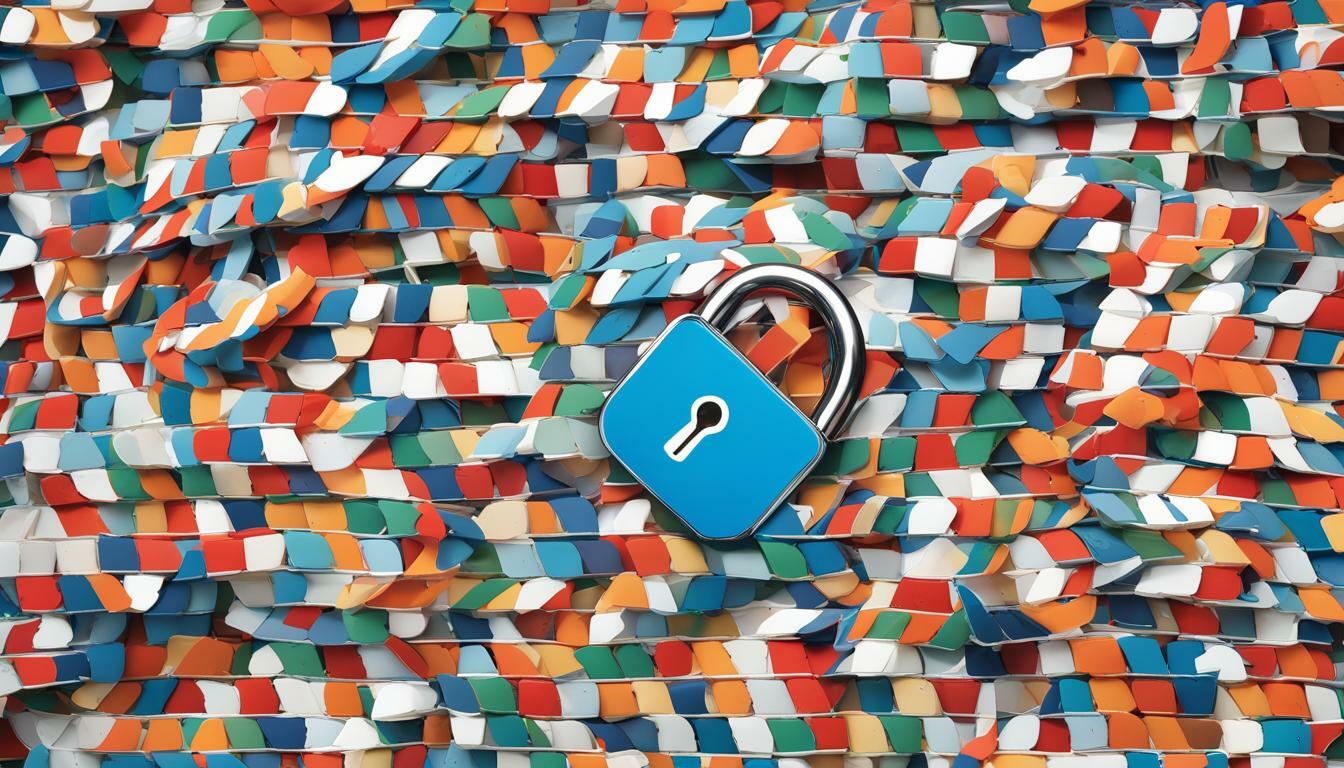
Private YouTube Video Downloads: A Secure Guide
Downloading private YouTube videos can be a useful way to access exclusive content or save important footage. However, it’s important to ensure that the process is done securely and with respect for the content creator’s privacy settings.
A secure guide to private YouTube video downloads can help you protect your account and maintain the privacy of downloaded videos. This guide will provide step-by-step instructions on safe and reliable methods for downloading private YouTube videos, as well as best practices for maintaining privacy throughout the process.
Key Takeaways:
- Private YouTube video downloads require a secure guide to ensure safe and protected downloads.
- Maintaining privacy throughout the process is essential, including securing your YouTube account, identifying private videos, and using trusted methods for downloading.
- Legal and ethical considerations must be taken into account when downloading private YouTube videos, such as obtaining proper permissions and respecting copyright laws.
Understanding YouTube Privacy Settings
If you’re looking to download private YouTube videos, it’s important to understand the various privacy settings on the platform. YouTube offers several options for video privacy, which can impact who can view, comment on, and download videos. By default, all videos on YouTube are set to “public,” meaning anyone can view and share them. However, you can change this setting to “unlisted” or “private” to limit access to certain users.
Unlisted Videos
When a video is set to “unlisted,” it will not appear in public search results or on your channel page. However, anyone with the video link can view and share the video. While unlisted videos are not completely private, they offer a degree of control over who can access the content.
Private Videos
A “private” video is only viewable by users who have been granted permission by the owner. To view a private video, you must be signed in to the YouTube account that was used to upload the video. Private videos cannot be found in search results and are not visible on the owner’s channel page, making them the most secure option for private content.
It’s important to note that changing the privacy setting of a video does not affect its downloadability. So, even if a video is set to “private,” it can still be downloaded if the user has the necessary permissions and tools.
Securing Your YouTube Account
In order to ensure secure downloads of private YouTube videos, it is crucial to take steps to enhance the security of your YouTube account. By doing so, you can reduce the risk of unauthorized access to your account and prevent your private video downloads from being compromised.
Enable Two-Factor Authentication
One effective way to secure your account is to enable two-factor authentication. This adds an extra layer of security by requiring a verification code in addition to your password when logging in to your account.
To enable two-factor authentication on your YouTube account, go to your Google Account settings and select “Security.” From there, enable two-factor authentication by choosing the option that best fits your needs.
Set Strong Passwords
Another way to protect your account is to use strong passwords. Avoid using easily guessable passwords such as your name or date of birth. Instead, use a combination of upper and lowercase letters, numbers, and symbols to create a complex password.
Make sure to also change your password periodically to ensure continued security of your account.
Regularly Update Your Account Settings
Regularly checking and updating your account settings can also help ensure your account is secure. For example, review your connected apps and remove any that you no longer use or trust. You can also use YouTube’s Privacy Checkup tool to review your privacy settings and adjust them as needed.
By taking these steps to secure your YouTube account, you can help ensure that your private video downloads remain safe and protected.
How to Find Private Videos on YouTube
Identifying private videos on YouTube can be challenging, but there are a few indicators you can look out for. Private videos are not visible in public search results and can only be accessed by those who have been given permission to view them. If you try to access a private video, you’ll receive an error message stating that the video is private.
If you are looking for a private video that you have been given permission to view, you will need to have the direct link to the video or be added to the video’s list of authorized viewers. The video creator can provide you with the link or add you to the list of authorized viewers by sending you an invitation via email.
It’s important to respect the privacy settings of the video creator and avoid trying to access private videos without their permission. Attempting to access private videos without permission is a violation of YouTube’s terms of service and can have legal consequences.
Trusted Methods for Downloading Private YouTube Videos
Private YouTube videos can be tricky to download but with the right tools and methods, it can be done safely and securely. Here are some trusted steps to follow for private YouTube video downloads:
Step 1: Obtain Proper Permissions
Before downloading any private YouTube video, ensure that you have the proper permissions from the content creator. Unauthorized downloading of private videos can lead to legal action. Always respect the copyright laws and privacy settings of the videos you download.
Step 2: Use Third-Party Tools
There are many third-party tools available online for downloading private YouTube videos. Two of the most popular ones are Keepvid and Y2mate. Both of these tools are reliable and safe. However, be cautious of fake and fraudulent tools that may infect your device with malware or viruses.
Step 3: Copy Video URLs
The first step in downloading a private video is to copy its URL. Simply go to the YouTube video, click on “Share,” and copy the URL provided.
Step 4: Use the Third-Party Tool to Download the Video
Once you have the URL, paste it into the third-party tool and start the download process. These tools will often give you several download options to choose from, such as video quality and format. Select the one that suits your needs and preferences.
Step 5: Verify the Downloaded Video
After the download is complete, verify that the video has been downloaded correctly and securely. Run an antivirus scan on your device to ensure that the downloaded file is not infected with any malware or viruses.
By following these simple steps, you can safely and securely download private YouTube videos without compromising your privacy or security.
Maintaining Privacy While Downloading
Downloading private YouTube videos can put your privacy at risk, but there are ways to minimize this risk. To ensure a safe and secure downloading experience, you should follow these best practices:
Clear Your Download History
After downloading a private YouTube video, it’s essential to clear your download history to avoid accidental exposure. You can do this by clearing your browsing data or using an extension that erases download histories.
Use a VPN
Using a virtual private network (VPN) is an excellent way to enhance your privacy when downloading private YouTube videos. A VPN encrypts your internet connection and hides your IP address, making it difficult for third parties to monitor your online activities.
Securely Store Downloaded Videos
When you have finished downloading private YouTube videos, make sure to store them securely to avoid data breaches or unintentional exposure. You can store them on a USB drive or an external hard drive, or use password-protected software to encrypt your files.
By following these best practices, you can ensure a safe and secure private YouTube video downloading experience while maintaining your privacy and security.
Ensuring Legal and Ethical Use of Downloaded Videos
When downloading private YouTube videos, it is crucial to consider the legal and ethical implications of your actions. As a user, it is your responsibility to respect the privacy settings set by the content creator and ensure that you only download videos for personal use or with proper permissions.
Before downloading any private video, it’s essential to check the video’s copyright status and make sure you have the legal right to download it. If the video is protected by copyright laws or owned by someone else, you may be infringing on their rights by downloading it without permission.
Additionally, if you plan to use the downloaded video for commercial purposes or public viewing, you must obtain proper permissions from the content creator or copyright owner. Failure to do so may result in legal repercussions, including fines or even lawsuits.
It’s also crucial to consider the ethical implications of downloading and sharing private videos. Respect the rights and privacy of the content creator and avoid sharing videos that contain sensitive or personal information without their consent.
In summary, always ensure that you have legal permission and ethical guidelines to follow before downloading any private YouTube videos. Respect the privacy and rights of the content creator, and always use downloaded videos for personal use or with the proper permissions.
Additional Tips for Private YouTube Video Downloads
Downloading private YouTube videos can be a tricky process, and it’s important to take all the necessary precautions to ensure secure and protected downloads. Here are some additional tips to enhance your private YouTube video downloading experience:
Organizing Downloaded Videos
After downloading private YouTube videos, it’s important to keep them organized for easy access and to prevent accidental exposure. Consider creating a separate folder specifically for private videos and categorize them based on topic, creator, or any other relevant criteria.
Optimizing Video Quality
When downloading private YouTube videos, you may have the option to choose the video quality. Keep in mind that higher-quality videos come with larger file sizes and longer download times. Consider your storage capacity and internet speed when deciding on the video quality to download.
Troubleshooting Common Issues
If you encounter any issues during the downloading process, such as slow download speeds or incomplete downloads, try using a different tool or software. You can also check for updates or contact the customer support of the software or tool you’re using for further assistance.
By following these additional tips, you can further ensure a secure and successful private YouTube video downloading experience. Remember to always use a secure guide and prioritize privacy throughout the process.
Exploring Alternatives to Downloading Private Videos
While downloading private YouTube videos can be a useful tool, it’s important to consider alternative options that may suit your needs. Here are a few alternatives to explore:
- Offline viewing: If you’re a YouTube Premium subscriber, you can use the platform’s offline viewing feature to download videos for later viewing. This is a convenient way to access content without the need for additional software.
- Exclusive content: Many creators offer exclusive content to their subscribers, so consider subscribing to their channels to gain access to private videos without the need for downloading.
Remember, downloading private videos can have legal and ethical implications, so it’s important to consider all options before resorting to this method.
If you do decide to download private YouTube videos, be sure to follow the steps outlined in this guide to ensure a secure and legal process.
Next, we’ll discuss potential future developments and changes in YouTube’s privacy policies and features.
Future Developments and Changes in YouTube Privacy
As with any online platform, YouTube’s privacy policies and features are subject to change over time. It’s important to stay informed of any updates or modifications that may impact the accessibility, sharing, or downloadability of private videos.
One potential development to keep an eye on is YouTube’s ongoing efforts to combat piracy and unauthorized sharing of copyrighted content. In the past, the platform has implemented measures such as Content ID to identify and remove infringing videos. It’s possible that future updates may further restrict private video downloads to prevent misuse of copyrighted material.
Additionally, privacy concerns are likely to remain a priority for YouTube, especially as the platform faces increased scrutiny from lawmakers and regulators. This could lead to tighter privacy controls or more transparency around data collection and sharing practices.
Given the constantly evolving nature of online privacy and security, it’s important to regularly review and update your own account settings and downloading practices to ensure maximum protection for your private videos.
Conclusion
Private YouTube video downloads can be a great way to access exclusive content but it’s important to prioritize privacy and security throughout the process. By understanding YouTube’s privacy settings and securing your account, you can ensure safe and protected downloads.
When looking to download private YouTube videos, it’s crucial to use trusted methods and choose reputable sources. To maintain privacy, consider using VPNs and clearing download histories. And remember to always obtain proper permissions and respect copyright laws to avoid legal repercussions.
Exploring alternatives to downloading private videos, such as offline viewing or exclusive channel subscriptions, can also be a great option. And as YouTube’s privacy policies and features continue to change, it’s important to stay informed and adapt to any new guidelines introduced by the platform.
Overall, using a secure guide for private YouTube video downloads is essential to maintaining privacy and ensuring a positive experience. By following these tips and best practices, you can safely and effectively download private YouTube videos while respecting content creators and maintaining your own privacy.
FAQ
Q: Can I download private YouTube videos?
A: Yes, you can download private YouTube videos by following the appropriate methods and using the right tools.
Q: Is it legal to download private YouTube videos?
A: The legality of downloading private YouTube videos depends on the copyrights and permissions associated with the content. It is essential to respect copyright laws and obtain proper permissions before downloading.
Q: How can I identify if a YouTube video is private?
A: Private YouTube videos can be recognized by indicators such as a lock icon or limited accessibility. These videos are typically not available for public viewing.
Q: What are the best practices for ensuring privacy during the downloading process?
A: To maintain privacy while downloading private YouTube videos, it is advisable to clear download histories, use VPNs for additional security, and securely store the downloaded videos to avoid accidental exposure.
Q: Are there alternative methods to downloading private YouTube videos?
A: Yes, there are alternative methods such as utilizing offline viewing features or subscribing to channels that offer exclusive access. It is recommended to explore all options before resorting to downloading private videos.