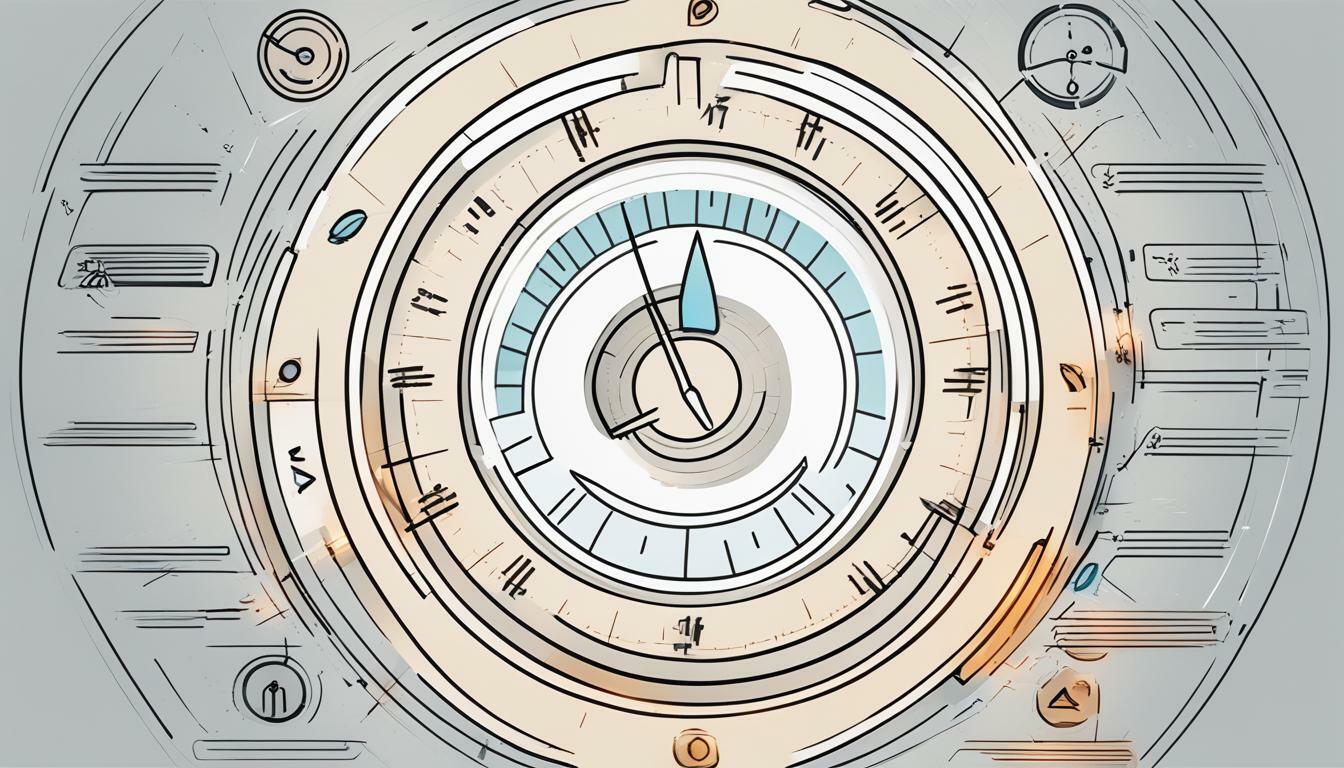
Speed Up Your Video Downloads: Top 10 Pro Tips
Do you frequently find yourself frustrated with slow video downloads? Waiting endlessly for videos to download can be a tedious and time-consuming process. Fortunately, there are various ways to speed up video downloads. In this article, we’ll share the top 10 pro tips to help you improve download speed and optimize your video watching experience.
Key Takeaways:
- Slow video downloads can be frustrating and time-consuming
- There are various techniques to speed up video downloads
- The following are the top 10 pro tips to improve download speed and optimize your video watching experience
Check Your Internet Connection
One of the most crucial factors affecting video download speed is the stability and speed of your internet connection. Faster internet speed means quicker downloads, so it’s vital to optimize your connection for video downloading.
Steps for optimizing your internet connection:
- Connect to a high-speed internet network: Choose a network with faster upload and download speeds whenever possible.
- Check for interference: Minimize interference from other devices, such as microwaves, low-quality cabling, and wireless speakers.
- Restart your router: Restarting your router can improve connectivity, and provide a slight boost in download speed.
By implementing these measures, you can increase your internet speed, which will lead to faster video downloading speeds.
Choose the Right Video Downloading Software
The video downloading software you use can significantly impact the speed of your downloads. Some software options offer faster and more efficient downloads than others. When selecting video downloading software, consider factors such as the size and format of the files you plan to download, as well as your preferred features and user interface.
Popular video downloading software options that offer quick downloads include Internet Download Manager, 4K Video Downloader, and Freemake Video Downloader. These tools have features such as batch downloading and the ability to download multiple files simultaneously, which can speed up the process.
Consider your specific needs and preferences when selecting the right video downloading software for you. If you only plan to download videos occasionally, a browser extension like Video DownloadHelper may suffice. However, if you frequently download large files, investing in a dedicated video downloader with advanced features may be worth your while.
Prioritize Video Quality and Format
When downloading videos, it’s important to consider the quality and format to ensure quick downloads and efficient use of storage space. Higher quality videos may take longer to download due to larger file sizes, while lower quality videos may download more quickly but sacrifice viewing experience.
To speed up video downloads, choose the appropriate video quality and format based on your needs. For example, if you only need to watch a video once, a lower quality option may suffice. On the other hand, if you plan on re-watching a video several times or displaying it on a larger screen, a higher quality option may be worth the longer download time.
Additionally, consider the format of the video you are downloading. Some formats may download more quickly than others due to compression technology. For example, MP4 videos tend to download more quickly than AVI or WMV videos.
Utilize Video Streaming Services’ Download Options
If you’re a fan of video streaming services, you’ll be pleased to know that many of them offer download options for offline viewing. This is a great way to avoid buffering and slow streaming times, especially if you have a slow internet connection. Not only does it reduce buffering time, but it also ensures you can watch your favorite videos on the go without Wi-Fi.
Which Video Streaming Services Offer Download Options?
Some of the popular video streaming services that offer download options include Netflix, Hulu, Amazon Prime Video, and Disney+. These services allow you to download content to watch later, without an internet connection.
How to Download Videos on Streaming Services
To download a video on a streaming service, you need to follow these simple steps:
- Select the content you wish to download.
- Look for the download button, usually found on the details page of the video.
- Choose the video quality and format (if applicable).
- Wait for the download to complete.
Once downloaded, you can find the video in the designated download folder on your device. Make sure to allocate sufficient storage space beforehand to ensure the download is successful.
Benefits of Using Download Options
Using download options is an efficient way to speed up video downloads and improve overall efficiency. By downloading videos in advance, you can avoid buffering and slow streaming times caused by a weak internet connection. This also saves you time by allowing you to watch content without waiting for it to buffer.
So, if you’re looking to speed up your video downloads and improve efficiency, utilizing download options on video streaming services is a great way to achieve that. Just follow the simple steps mentioned above, and you’ll be streaming your favorite content without any interruptions in no time.
Use Download Accelerators
If you need to download large video files frequently, a download accelerator can help you speed up video downloads significantly. Download accelerators work by breaking the file into smaller segments and downloading them simultaneously, which speeds up the process.
There are many popular download accelerator tools available, such as Internet Download Manager and Download Accelerator Plus. These tools can help you download videos faster and more efficiently by optimizing your internet connection and download speed.
When using a download accelerator, be sure to adjust the settings to optimize your download speed. You can usually adjust the number of segments the file is downloaded in, which can impact download speed. Additionally, some download accelerators allow you to prioritize certain downloads over others, so you can download important videos more quickly.
While download accelerators can speed up video downloads significantly, it’s important to note that they can also strain your internet connection. Therefore, it’s crucial to monitor your internet usage and ensure that you have enough bandwidth to support downloading files using a download accelerator.
Clear Cache and Temporary Files
Did you know that your device’s cache and temporary files can impact the speed of your video downloads? When your device’s cache and temporary files are full, it causes your device to slow down and can lead to inefficient video downloads. Clearing your cache and temporary files can help speed up your video downloads and improve overall efficiency.
To clear your cache and temporary files on a Windows computer, go to the Settings app and click on “System.” From there, click on “Storage” and then select “Temporary files.” You can then select the files you want to delete and click “Remove files.”
If you are using a Mac, go to the “Finder” app and select “Go to Folder” from the “Go” menu. Type in “~/Library/Caches” and select the cache files you want to delete.
On a mobile device, clearing your cache and temporary files varies depending on the operating system. For iOS devices, go to “Settings,” select “General,” and then “Storage & iCloud Usage.” From there, select “Manage Storage” and then “Music.” Swipe left to delete songs and free up space. For Android devices, go to “Settings,” select “Storage,” and then tap “Cached data” to clear your cache.
By regularly clearing your cache and temporary files, you can improve the efficiency of your device and speed up your video downloads.
Allocate Sufficient Storage Space
One of the most common reasons for slow video downloads is insufficient storage space on your device. When you don’t have enough space, the download process can slow down significantly, or even stop altogether.
To ensure quick downloads, you need enough space to store the video files. If you’re downloading multiple videos, make sure you have enough space to store them all. If you’re running low on space, consider deleting unnecessary files or moving them to an external drive.
Another way to save space is to choose a lower-quality video format. Videos with lower quality require less space, so you can download more of them without running out of room. However, keep in mind that lower quality videos may not be as clear or sharp as higher-quality ones.
Optimize Video Download Settings
To further speed up your video downloads, you can optimize the video download settings. Here are some tips:
- Adjust buffering: Increase buffering to reduce pauses during video playback. This setting can be adjusted in most video downloading software.
- Simultaneous downloads: You can download multiple videos simultaneously to save time. However, downloading too many at once can slow down your internet speed. It’s important to find the right balance.
- Pause and resume downloads: Some video downloading software allows you to pause and resume downloads, which can be helpful if you need to free up your internet connection for other tasks.
- Enable smart download: If available, enable the smart download feature in your video downloading software. This feature automatically detects the best download speed and adjusts the settings accordingly to optimize download time.
By adjusting these settings, you can further optimize your video downloading experience and save valuable time. Keep in mind that the optimal settings may vary depending on your internet speed and the type of video being downloaded.
Section 10: Conclusion
Congratulations on making it to the end of our guide to speeding up video downloads! We hope you found the top 10 pro tips helpful in optimizing your download time and improving your streaming experience.
Remember, a stable and fast internet connection is crucial to quick video downloads. Additionally, choosing the right video downloading software, prioritizing video quality and format, and utilizing video streaming services’ download options can all contribute to faster downloads.
Don’t forget to also utilize download accelerators, clear cache and temporary files, allocate sufficient storage space, and optimize video download settings to further improve your experience.
Happy Streaming!
FAQ
Q: How can I speed up video downloads?
A: There are several pro tips you can try to speed up video downloads. Follow our recommendations on optimizing your internet connection, choosing the right video downloading software, prioritizing video quality and format, utilizing video streaming services’ download options, using download accelerators, clearing cache and temporary files, allocating sufficient storage space, and optimizing video download settings.
Q: Why is a stable and fast internet connection important for video downloads?
A: A stable and fast internet connection is essential for quick video downloads. It ensures that data is transferred efficiently without interruptions, leading to faster download speeds. To optimize your internet speed, connect to a high-speed network and minimize interference from other devices.
Q: How does video downloading software impact download speed?
A: The video downloading software you use can significantly affect download speed. Some software options are designed to offer fast and efficient downloads. When selecting software, consider factors such as download speed, user interface, and additional features that suit your needs.
Q: Can the quality and format of videos affect download speed?
A: Yes, the quality and format of videos can impact download speed. Higher quality videos and certain formats may require more time to download. To optimize download time, choose the appropriate video quality and format based on your preferences and the speed of your internet connection.
Q: How can utilizing video streaming services’ download options speed up downloads?
A: Many popular video streaming services offer download options that can lead to faster downloads and smoother streaming experiences. By downloading videos from these services, you can avoid buffering issues and enjoy offline viewing. Follow step-by-step instructions provided by the service to download videos.
Q: What are download accelerators and how do they speed up video downloads?
A: Download accelerators are tools designed to speed up file downloads, including videos. They work by splitting files into smaller segments, which are then downloaded simultaneously, resulting in faster download speeds. There are various download accelerator tools available that you can use to optimize video downloads.
Q: How can clearing cache and temporary files improve video download speed?
A: Cache and temporary files can accumulate over time and slow down video downloads. By regularly clearing these files, you can free up storage space and improve download speed. Refer to instructions specific to your device or platform to clear cache and temporary files.
Q: Why is allocating sufficient storage space important for video downloads?
A: Having enough storage space is crucial for smooth and quick video downloads. Insufficient storage can slow down downloads and potentially cause issues. Manage your storage effectively and consider freeing up space by deleting unnecessary files or transferring them to external storage devices.
Q: How can I optimize video download settings to speed up downloads?
A: Adjusting video download settings can help optimize download speed. Some settings you can adjust include buffering, simultaneous downloads, and other preferences specific to your video downloading software or streaming service. By fine-tuning these settings, you can improve the efficiency of your video downloads.