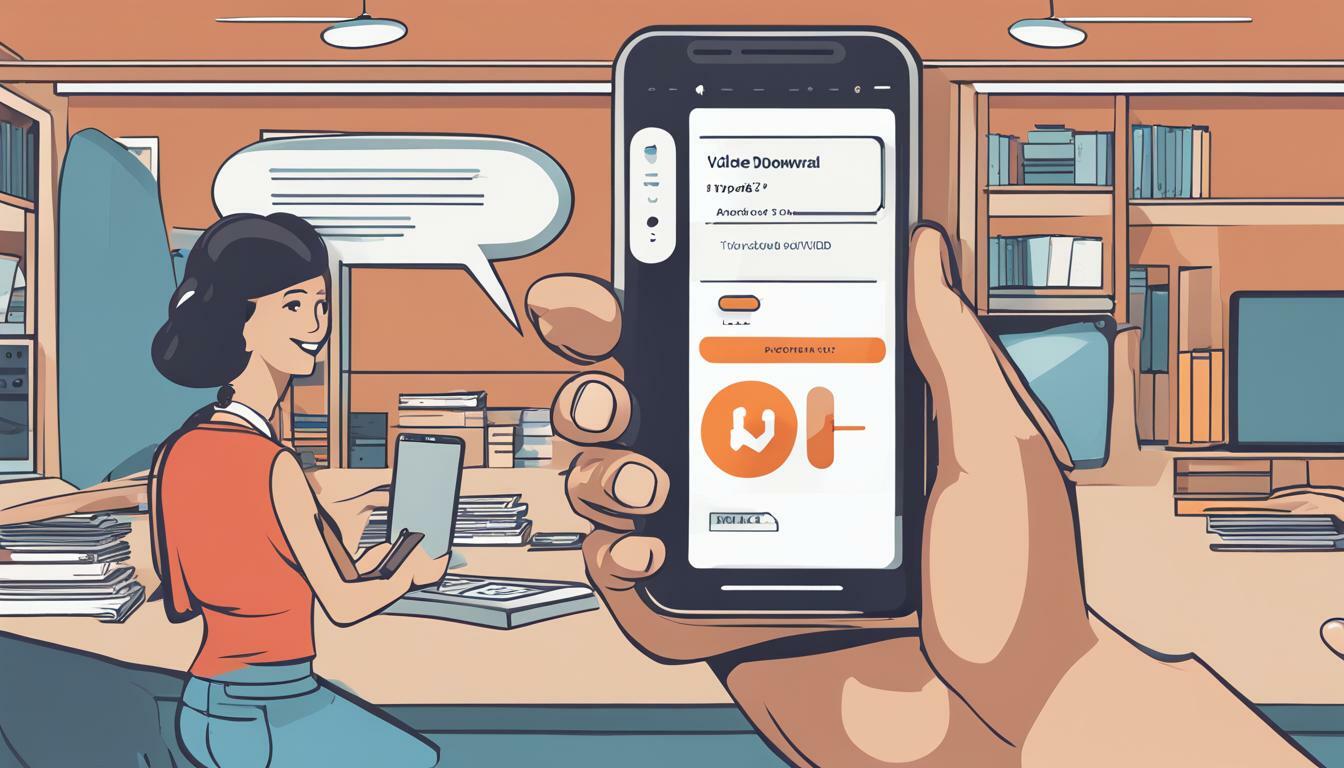
Video Download FAQs: All Your Questions Answered
If you’re someone who loves to watch videos and likes to store them on their device for offline viewing, you must have heard of video downloads. And if you have questions about video downloads, you’ve come to the right place. In this article, we’ll cover everything you need to know about video downloads, including the legalities involved, tools and tips to enhance your experience, common issues and solutions, and much more. So, let’s dive into the world of video downloads!
Key Takeaways:
- Video downloads allow you to watch videos offline, but it’s essential to understand the process and legalities involved.
- There are various tools available for video downloads, including software, browser extensions, and online platforms.
- Optimizing video quality and managing download speeds can enhance your video download experience.
- It’s important to download videos from reputable sources to avoid viruses or malware.
- Comparing streaming and downloading videos can help you choose the best method based on your needs.
How to Download Videos?
Downloading videos is easier than ever, and you can save your favorite videos to watch offline at your convenience. Here’s a step-by-step guide to help you get started:
- Find a video you want to download
- Copy the video’s URL from the address bar or share button
- Open a video downloader tool or website (e.g., KeepVid, Y2Mate, or Video DownloadHelper)
- Paste the video’s URL into the downloader, and select a download quality and format
- Click the “Download” button to start the video download process
- Wait for the download to finish, then locate the downloaded video in your device’s storage
It’s important to note that some video downloading tools or websites may require you to install software or browser extensions to complete the download process. Additionally, some videos may only be available for download from authorized sources due to copyright restrictions. Always make sure you’re downloading from a reputable source to ensure your safety.
Now that you know the basics of how to download videos, you’re ready to start building your own personal video library. Happy downloading!
Legalities of Video Downloads
It’s important to understand the legal implications of video downloads before embarking on the process. Downloading videos without proper authorization or permission from the copyright owner can result in legal consequences.
The use of peer-to-peer (P2P) file-sharing networks to download copyrighted content is illegal, and individuals who engage in this activity may be liable for damages in the form of fines or even imprisonment. It’s crucial to use authorized sources, such as official downloads from content providers or authorized third-party platforms.
Copyright Infringement
- Downloading copyrighted videos without the owner’s permission is illegal.
- Peer-to-peer file-sharing networks are often used to share copyrighted content illegally.
- Individuals who engage in copyright infringement can face legal consequences.
Authorized Sources
- Use official downloads from content providers.
- Use authorized third-party platforms for video downloads.
- Ensure that the source is authorized to distribute the video content.
To avoid any legal issues with video downloads, it’s crucial to ensure that the source is legitimate and authorized to distribute the content. This will minimize the risk of downloading copyrighted material illegally and facing legal consequences.
Tools for Video Downloads
When it comes to downloading videos, it’s always useful to have the right tools at your disposal. It’s important to ensure that you use reliable sources and keep your system safe from viruses or malware. Here are some recommended tools to consider:
1. Video Downloading Software
Video downloading software is a popular choice for many users. It allows you to download videos from a range of platforms and provides various features, such as batch downloading and video conversion. Some popular video downloading software includes 4K Video Downloader, Freemake Video Downloader, and Any Video Downloader.
2. Browser Extensions
Browser extensions are another convenient way to download videos while browsing the internet. They can be added to your preferred browser and enable you to download videos with just a click of a button. Popular browser extensions for video downloads include Video Downloader Plus, Video Downloader Professional, and Flash Video Downloader.
3. Online Video Downloaders
If you don’t want to install any software or extension, online video downloaders are a great option. They allow you to download videos by simply copying and pasting the video URL. Some recommended online video downloaders are KeepVid, Online Video Converter, and SaveFrom.net.
While these tools are helpful for video downloads, it’s important to remember that some may come with risks. Make sure to only use reliable sources and keep your system protected with antivirus software.
Tips to Enhance Your Video Download Experience
Downloading videos can be a daunting task, but with a few simple tips, you can have a smooth and hassle-free experience. Here are some ways to optimize your video download process:
1. Check your internet connection
A stable and high-speed internet connection is crucial for fast and efficient video downloads. Before starting any download, ensure that your internet connection is strong and stable. A weak connection can result in incomplete or corrupted downloads.
2. Choose the right video format
Choosing the right video format can make a significant difference in the quality and compatibility of your video downloads. Consider your device’s specifications and select a format that is compatible with your device and provides the desired video quality.
3. Use a reliable downloader
Using a reliable downloader can make the video download process more manageable and efficient. Look for downloaders with advanced features like batch downloading, download scheduling, and automatic download resumption in case of interrupted downloads.
4. Manage your download speed
Managing your download speed can help you download videos faster and more efficiently. If your internet connection is slow, reduce the download speed to help avoid interruptions, or if it’s fast, increase the download speed to save time.
5. Choose authorized sources
Always download videos from authorized sources to avoid legal issues and ensure that your downloads are virus-free. Many websites offer free downloads, but they may be illegal or contain viruses or malware. Ensure that you download videos from reputable sources only.
6. Check video quality
Before starting the download, check the video quality to ensure that it meets your expectations. Poor video quality can ruin your video download experience, so check the resolution, aspect ratio, and other video quality concerns before downloading any videos.
7. Optimize your storage space
The size of video files can accumulate quickly, taking up valuable storage space on your device. Optimize your storage space by choosing the appropriate video format and deleting unnecessary files after downloading.
Common Issues and Solutions for Video Downloads
Downloading videos can be frustrating at times, especially when you encounter common issues that disrupt the process. Below are some common problems you might face and effective solutions to help you complete your downloads without any hitches.
1. Slow Download Speed
Slow download speed is a common issue that can be caused by various factors, including poor internet connectivity and overloaded servers. To fix this issue, you can:
- Pause and resume the download to refresh the connection.
- Lower the video quality to reduce the file size and speed up the download process.
- Download videos during off-peak hours when internet traffic is less congested.
- Consider upgrading your internet plan to get faster download speeds.
2. Video Quality Issues
Low video quality or blurry videos are common issues that can be caused by incorrect download settings or poor source quality. To address this issue, you can:
- Choose the appropriate video format and quality settings before downloading.
- Ensure you are downloading from a reputable source to avoid low-quality videos.
- Optimize your computer settings for video playback, including resolution and enhanced video playback options.
3. Incomplete Downloads
Downloads that fail to complete can be frustrating, especially when you’re almost done. Here are some potential solutions:
- Check your internet connection or try downloading from a different source or website.
- Ensure there is enough storage space on your device to accommodate the download.
- Try using a download manager to ensure your downloads are resumed from where they left off if interrupted.
4. Unsupported File Formats
It’s common to encounter unsupported video formats when downloading videos. Here’s what you can do:
- Ensure you have the latest video player or software with the necessary codec to play the video format.
- Convert the video to a supported format using a video converter tool.
- Ensure you are downloading from a trusted website and file sources that offer supported video formats.
By following these solutions for common video download issues, you will be able to download your favorite videos successfully and enjoy a seamless experience.
Ensuring Virus-free Video Downloads
Downloading videos from the internet can expose your device to viruses or malware. It is crucial to prioritize your online safety by only downloading from authorized sources.
Here are some precautions you can take to ensure virus-free video downloads:
- Use reputable websites: Stick to trusted websites for video downloads that have a reliable reputation. Avoid downloading videos from unknown sources or websites with malicious pop-ups and ads.
- Install anti-virus software: Ensure that your device has the latest anti-virus software installed, which can detect and neutralize viruses from entering your device.
- Do not disable your anti-virus software: During video downloads, avoid disabling your anti-virus software, even if it’s taking too much time to download. It could leave you vulnerable to viruses and malware.
- Avoid using public Wi-Fi: Public Wi-Fi can be a haven for hackers who may inject viruses and malware into your device when you download videos. Consider downloading videos at home using your secure Wi-Fi connection.
- Check file types: Be skeptical of downloading file types such as EXE, VBS, BAT, etc. These are executable files that could compromise your device’s security.
By implementing these precautions, you can avoid compromising your device’s security while enjoying virus-free video downloads.
Video Download Formats Explained
When it comes to downloading videos, understanding the various formats is crucial to ensure compatibility with your devices and players. Here, we break down the most common video download formats and their specific features.
MP4
MP4 is the most widely used video format and is supported by most devices and platforms. It provides a good balance between quality and file size and is suitable for streaming and downloading. MP4 is the preferred format for videos on YouTube and other popular video sharing platforms.
AVI
AVI is an older format that is still popular, especially for Windows users. It offers good quality but results in larger file sizes compared to MP4. AVI files can be played on most devices and media players but may require additional codecs for certain formats.
MKV
MKV is a newer format that supports high-quality video and audio streams. It is preferred by some users for its ability to handle multiple video and audio tracks and subtitles. However, it may not be supported by all devices and players, and its larger file sizes can make downloading and streaming slower.
Other video download formats include WMV, MOV, FLV, and others. Each has its own advantages and disadvantages, so it is important to choose the format that best suits your needs and requirements.
Streaming vs. Downloading: Pros and Cons
If you are an avid video watcher, you must have come across these two terms – streaming and downloading. Both are popular methods of watching videos online, but they differ in several ways. In this section, we will explore the pros and cons of each method to help you make an informed decision.
Streaming Videos
Streaming videos are those that play directly from a website or platform without downloading them to your device. Here are the pros and cons of streaming videos:
- Pros: You don’t have to wait for the video to download before watching it. You can start watching immediately after clicking on the play button. Streaming is also convenient if you have limited storage space on your device.
- Cons: Streaming requires a stable internet connection. If your internet connection is slow, the video may buffer or take longer to load, resulting in a poor viewing experience. Streaming also consumes a lot of data, which may lead to additional charges from your internet service provider.
Downloading Videos
Downloading videos involves copying the video file onto your device for later viewing. Here are the pros and cons of downloading videos:
- Pros: Downloading videos allows you to watch them offline and at any time. You can also store them on your device and watch them repeatedly without worrying about an internet connection. Downloading is also an excellent option if you have a slow or limited internet connection because you only need to download the video once, and you can watch it later without buffering.
- Cons: Downloading videos takes up storage space on your device, and the downloading process may take longer than streaming. Additionally, you need to ensure that you download videos from reputable sources to avoid viruses or malware.
So which is better – streaming or downloading? It depends on your preferences and situation. If you have a fast and reliable internet connection and don’t mind additional data charges, streaming is a convenient option. However, if you have limited storage space, a slow or unreliable internet connection, or want to watch videos offline, downloading is the way to go.
Conclusion
Now that you have all the information on video downloads, you can make informed decisions and enjoy a seamless experience. Remember to follow the legal guidelines, download from authorized sources, and use reliable tools to ensure a virus-free experience. Don’t forget to optimize your download settings and choose the right format for your needs.
Whether you prefer streaming or downloading, each method has its pros and cons. Streaming offers convenience, while downloading offers flexibility and better quality. Whatever your preference, make sure to consider your internet speed and data usage.
In conclusion, understanding the video download process is crucial for a smooth and enjoyable experience. By following the tips and recommendations in this article, you can enhance your video download experience and avoid common issues.
FAQ
Q: How do I download videos?
A: To download videos, follow these steps:
1. Find the video you want to download.
2. Copy the video’s URL.
3. Open a video downloader tool or website.
4. Paste the video URL into the downloader.
5. Choose your preferred video format and quality.
6. Click the download button.
Q: What are the legalities of video downloads?
A: When it comes to video downloads, it’s important to respect copyright laws. Make sure to download videos from authorized sources and avoid infringing on intellectual property rights.
Q: What tools can I use for video downloads?
A: There are various tools available for video downloads, including software programs, browser extensions, and online platforms. Some popular options include YouTube Downloader, VLC Media Player, and 4K Video Downloader.
Q: Do you have any tips to enhance my video download experience?
A: Absolutely! Here are a few tips to improve your video download process:
1. Check your internet connection for stability.
2. Optimize video quality settings for better viewing.
3. Manage download speeds to avoid overwhelming your network.
4. Keep your video download software or tools updated for optimal performance.
Q: What are the common issues I may encounter during video downloads?
A: Some common video download issues include slow download speeds, incomplete downloads, and incompatible file formats. To troubleshoot these issues, try using a different download source, restarting the download, or converting the file format if necessary.
Q: How can I ensure virus-free video downloads?
A: To avoid viruses or malware when downloading videos, it’s best to download from reputable sources. Be cautious of suspicious links or downloads and consider using antivirus software to scan files before opening them.
Q: What are the different video download formats and their compatibility?
A: Video download formats can vary, but some common ones include MP4, AVI, and MKV. The compatibility of these formats depends on the device or media player you intend to use. MP4 is a widely supported format and works well on most devices.
Q: What are the pros and cons of streaming vs. downloading videos?
A: Streaming allows you to instantly watch videos without downloading them, but it requires a stable internet connection. Downloading videos allows you to watch them offline, but it takes up storage space on your device. Consider your needs and preferences when deciding between streaming and downloading.