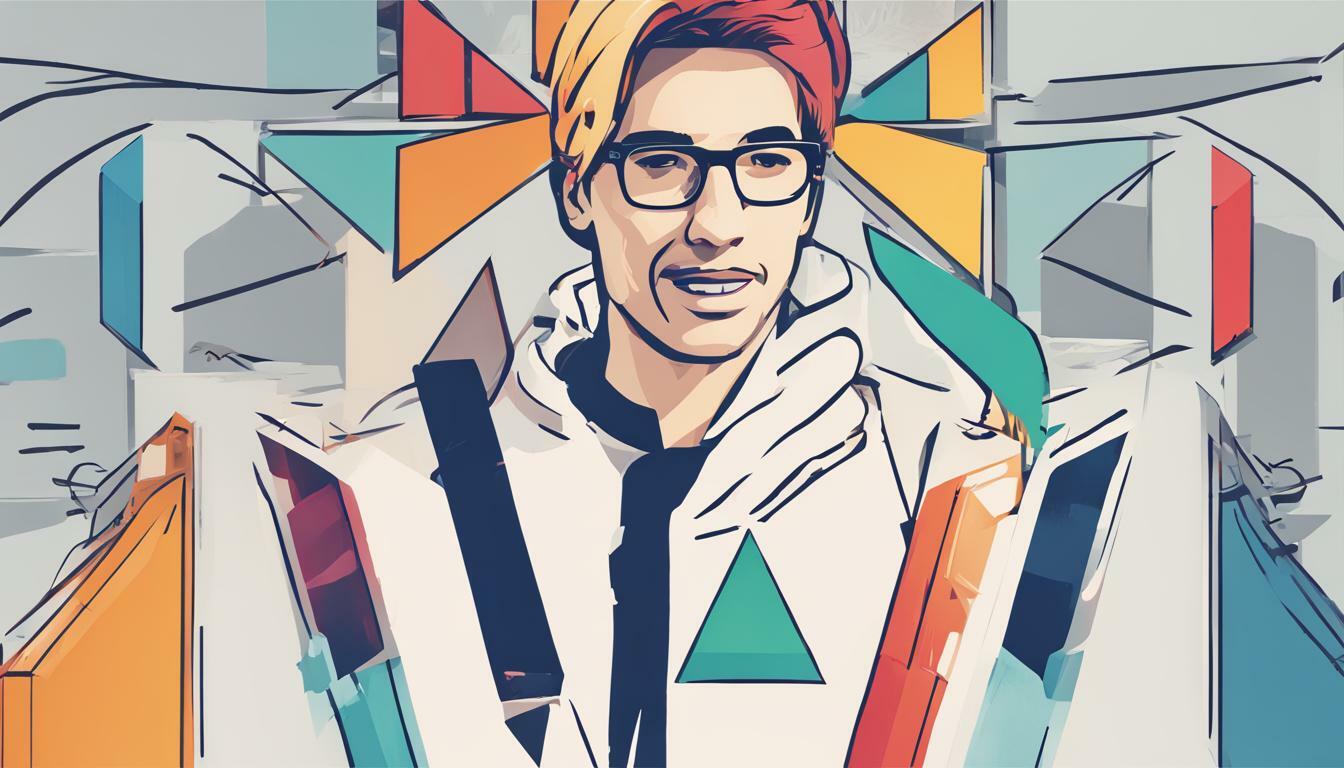
Video Resolution Explained: Download Like a Pro
Have you ever tried to download a video, only to be disappointed by its poor quality or blurry appearance? Understanding video resolution can help you download high-quality videos like a pro. In this article, we’ll explain everything you need to know about video resolution, from the basics of pixels to the differences between SD, HD, and ultra-high definition (4K). We’ll also explore how to optimize video quality and provide practical tips for video downloading.
Key Takeaways:
- Video resolution determines the clarity and detail of a video.
- The most common video resolutions are SD, HD, and 4K.
- HD and 4K offer higher image quality, but require more bandwidth and a stable internet connection.
- Optimizing video quality involves choosing the appropriate resolution for your device, adjusting settings, and ensuring a reliable internet connection.
- Factors such as video compression, file formats, and playback devices can impact final video quality.
- Emerging trends in video resolution technology include 8K resolution and virtual reality.
- Best practices for video downloading involve choosing reliable sources, utilizing downloading software, and avoiding copyright infringement.
What is Video Resolution?
Video resolution refers to the number of pixels that make up the display of an image or video. In simple terms, it determines the clarity, sharpness, and level of detail that you can see on your screen.
Resolution is measured in width x height, expressed in pixels, and is denoted as 720p, 1080p, 4K, etc. The higher the number of pixels, the better the resolution, and consequently, the quality of the video.
Understanding Pixels
A pixel is a tiny dot of light that makes up a digital image. The more pixels an image has, the more details it can contain, resulting in a higher quality picture. Videos, being composed of many individual images, also rely on the number of pixels to determine their overall resolution and quality.
Resolution Standards
There are several resolution standards used in video production and distribution. Standard definition (SD) is the lowest resolution standard, with a maximum of 720 x 480 pixels, while high definition (HD) has a minimum of 1280 x 720 pixels. Ultra-high definition (UHD) or 4K is the highest resolution standard, with a minimum of 3840 x 2160 pixels.
Common Video Resolutions
Understanding video resolution is crucial when it comes to downloading videos. Video resolution simply refers to the amount of detail or clarity in a video, which is determined by the number of pixels on screen. Here are the most common video resolutions you should know:
- Standard Definition (SD) – SD typically has a resolution of 480p, which means it has 720 pixels horizontally and 480 pixels vertically. It’s commonly used for DVDs and older devices.
- High Definition (HD) – HD refers to video resolutions higher than 480p and has better image quality than SD video. The most common HD formats are 720p (1280×720 pixels) and 1080p (1920×1080 pixels).
- Ultra-High Definition (UHD) or 4K – 4K provides four times the pixels of 1080p, making it incredibly detailed. Its resolution is 3840×2160 pixels, and it’s mostly used for large screen displays, such as TVs and projectors.
It’s essential to understand the differences between these video resolutions to choose the best one for your device and internet connection. For instance, streaming a 4K video on a slow internet connection may lead to buffering or poor quality. Knowing the appropriate resolution for your device ensures you get the best video quality, while optimizing bandwidth and avoiding excessive data usage.
Understanding HD Video Resolution
If you want to experience high-quality video, you need to understand HD video resolution. HD stands for high definition, which refers to a video with a resolution higher than standard definition (SD).
The Different HD Formats
The most common HD formats are 720p and 1080p. The number indicates the number of pixels on the screen. A 720p video has 1280×720 pixels, while a 1080p video has 1920×1080 pixels. The more pixels, the higher the resolution and the clearer and more detailed the image.
When compared to SD videos, HD videos have a wider aspect ratio and better color representation. They can display more detail in shadows and highlights and make small text easier to read.
Importance of Bandwidth and Internet Connection
Watching HD videos requires a significant amount of bandwidth, which is the amount of data that can be transmitted in a given amount of time. You need a fast and stable internet connection to stream HD videos without buffering or stuttering.
If you have a slow connection, you may have to wait for the video to buffer before it can play smoothly. Alternatively, you can download the video beforehand, so you can watch it without interruptions.
When downloading HD videos, you need to have enough storage space on your device to accommodate the large file size. You also need to make sure that your device can handle the video’s resolution and display it without any quality loss.
By understanding HD video resolution, you can choose the best quality option for your device and adjust your internet connection and settings to optimize your video viewing experience.
Exploring 4K Video Resolution
Ultra-high definition (UHD) video resolution, also known as 4K, is quickly becoming the industry standard for high-quality video. With four times as many pixels as 1080p HD, 4K offers an incredibly immersive viewing experience with stunning detail and clarity.
If you’re looking to upgrade your video viewing experience, 4K is the way to go. However, it’s important to note that not all content is available in 4K, and not all devices are capable of supporting it. Additionally, 4K files are often larger than their HD counterparts, which can impact download and streaming speeds.
Despite these potential drawbacks, 4K is still a highly sought-after resolution due to its unparalleled quality. To view 4K content, you’ll need a compatible device such as a 4K TV or computer monitor, as well as a stable internet connection with sufficient bandwidth to handle the increased data transfer.
If you do decide to invest in 4K technology, be sure to take advantage of the available content by checking out streaming services and websites that offer 4K video. Just remember to optimize your settings and connection for the best possible viewing experience.
Optimizing Video Quality
To ensure the best video quality, there are several steps you can take in optimizing your video settings:
- Choose the appropriate resolution for your device: For example, if you’re watching a video on a smaller device such as a smartphone, a lower resolution may be sufficient and require less data usage. But if you’re watching on a larger screen, such as a TV, it’s best to opt for a higher resolution for a sharper image.
- Adjust settings for streaming or downloading: When streaming videos, adjust the settings to match your internet connection speed. For example, if you have a slower internet connection, you may need to choose a lower resolution for smoother playback. When downloading videos, choose the highest quality available for optimal viewing.
- Ensure a stable internet connection: A high-speed and stable internet connection is critical for uninterrupted streaming and downloading. Close any unnecessary applications or tabs that may be using up bandwidth and causing buffering or slow download speeds.
By following these tips, you can ensure the best possible video quality for your viewing or downloading experience.
Factors Affecting Video Resolution
Video resolution is a crucial aspect of video quality, but many factors can impact it. Understanding these factors can help you optimize your video viewing experience. Here are some of the most common factors affecting video resolution:
Video Compression
Video compression is the process of reducing the size of a video file by removing redundant information. While compression is necessary for efficient video streaming and downloading, it can also lead to a loss of video quality. Choosing a video file with a lower compression ratio can help maintain better video resolution.
File Formats
Video file formats also play a role in determining video resolution. Different file formats have varying compression rates, which can impact video quality. Some video formats, such as MP4, are more efficient for streaming and downloading, while others, such as AVI, offer better quality but larger file sizes.
Playback Devices
The device used for video playback can also affect video resolution. Some devices may not support higher resolutions, while others may struggle to play videos smoothly due to limited processing power. Ensuring your device is compatible with the video resolution you want to watch can help you avoid video buffering or poor resolution.
Internet Connection
Your internet connection also plays a significant role in video resolution. Slow or unstable connections can cause videos to buffer or play at lower resolutions. Ensuring a stable and fast internet connection can help enhance video resolution and minimize interruptions.
Understanding these factors can help you optimize video resolution and improve your viewing experience. By considering these aspects when selecting, streaming, or downloading videos, you can ensure optimal video resolution and quality.
Future of Video Resolution
As technology continues to evolve, so does the world of video resolution. With the introduction of 4K resolution, many users are wondering what the future holds. It’s clear that the demand for higher quality video content will only continue to rise, and manufacturers are responding to this demand.
Advancements in Resolution
We can expect to see even higher resolutions in the coming years, with 8K resolution already making its way into the market. While this technology is still in its early stages, it’s clear that it will become more widespread as manufacturers continue to develop it.
Virtual Reality
Another area of innovation with regards to video resolution is virtual reality (VR). VR technology allows users to experience video content in a fully immersive manner, placing them directly in the center of the action. This technology requires high-resolution video in order to create a realistic environment and manufacturers are working to develop higher resolution VR video.
The Impact of 5G
The introduction of 5G technology promises to revolutionize the way we experience video content. With its faster speeds and lower latency, 5G will allow for even higher quality video streaming and downloading. This technology will open up new possibilities for video content consumption and allow us to take full advantage of high-resolution video content.
The future of video resolution is exciting and full of possibilities. As new technologies emerge, we can expect to see even higher quality video content, allowing us to fully experience the stories and events captured on video.
Best Practices for Video Downloading
Downloading videos can be a great way to ensure high-quality video playback without worrying about internet connectivity issues. Here are some best practices to follow when downloading videos, so you can download like a pro:
- Choose reliable sources: When downloading videos online, make sure to use trusted websites or apps to avoid downloading malicious content. Check reviews and ratings before selecting a source.
- Utilize downloading software: To enhance your downloading experience, consider using downloading software. These programs can help optimize download speed and quality, and even allow for batch downloads.
- Maintain ethical and legal practices: Always ensure that you have the legal right to download any copyrighted content. Avoid sites that promote content piracy, and make sure to follow relevant laws and regulations.
- Choose the appropriate resolution: Select the video resolution that best suits your device and preferences. Choosing a resolution that is too high for your device may result in lower quality playback.
- Adjust settings for streaming or downloading: Depending on your internet connection and device, you may need to adjust settings for streaming or downloading. For example, you may need to enable HD streaming or select a lower resolution for smoother playback.
- Avoid interruptions: Interruptions during the download process can result in lower-quality video playback. Make sure to have a stable internet connection and avoid other downloads or tasks that may impact the download speed.
By following these best practices, you can optimize your video downloading experience and enjoy high-quality video playback.
Conclusion
Understanding video resolution is key to ensuring a high-quality video viewing and downloading experience. By knowing the different resolution standards and their advantages, you can choose the most suitable option for your device and internet connection. Optimizing video quality requires adjusting settings and ensuring a stable internet connection.
Factors such as video compression, file formats, and playback devices can also affect video resolution. Keep these in mind when choosing sources to download videos from.
As video technology continues to evolve, we can expect to see even higher resolution standards and immersive viewing experiences such as virtual reality.
To download videos like a pro, choose reliable sources, use downloading software, and avoid copyright infringement. With these best practices in mind, you can enjoy high-quality videos without any hassle.
FAQ
Q: What is video resolution?
A: Video resolution refers to the number of pixels that make up the image on a video display. It determines the clarity and detail of the video.
Q: What are the common video resolutions?
A: The most common video resolutions include standard definition (SD), high definition (HD), and ultra-high definition (UHD) or 4K. Each resolution has different levels of detail and is used for various purposes.
Q: What is high definition (HD) video resolution?
A: HD video resolution refers to formats such as 720p and 1080p, which offer enhanced image quality compared to standard definition. The higher the number, the more pixels are displayed, resulting in improved clarity and sharpness.
Q: What is 4K video resolution?
A: 4K video resolution, also known as ultra-high definition, provides even greater detail and clarity than HD. It has four times the number of pixels as 1080p, resulting in a more immersive viewing experience.
Q: How can I optimize video quality?
A: To optimize video quality, you can choose the appropriate resolution for your device, adjust streaming or downloading settings, and ensure a stable internet connection. These factors can greatly impact the visual experience.
Q: What factors can affect video resolution?
A: Several factors can impact video resolution, including video compression, file formats, and playback devices. These factors can affect the final quality of the video you watch.
Q: What is the future of video resolution?
A: The future of video resolution holds advancements such as 8K resolution and virtual reality. These developments have the potential to revolutionize video viewing and create even more immersive experiences.
Q: What are the best practices for video downloading?
A: When downloading videos, it is important to choose reliable sources, utilize downloading software, and avoid copyright infringement. Following these best practices ensures a smooth and legal downloading experience.