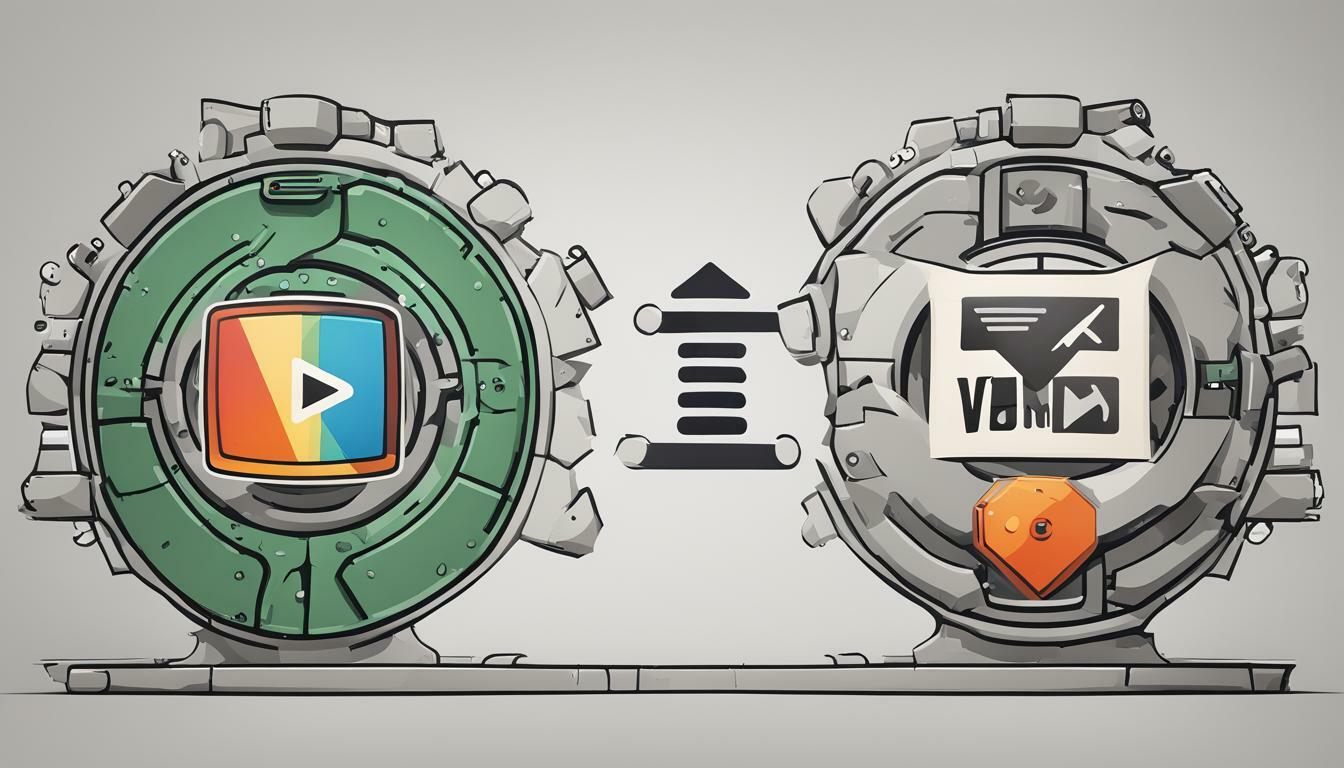
YouTube and Vimeo: The Best Platform for Video Downloads
When it comes to video hosting platforms, YouTube and Vimeo are two of the most popular options available. While both platforms have their unique features and advantages, choosing the best one for your video downloading needs can be challenging. This article aims to help you make an informed decision by comparing YouTube and Vimeo in terms of video downloads, video quality, community engagement, licensing considerations, and other essential factors.
Key Takeaways:
- YouTube and Vimeo are two of the most popular video hosting platforms.
- Choosing the best platform for your video downloading needs can be challenging.
- This article compares YouTube and Vimeo in terms of video downloads, quality, licensing, community engagement, and other essential factors.
Overview of YouTube and Vimeo
YouTube and Vimeo are two of the most popular video hosting platforms on the web. YouTube, owned by Google, is the largest video platform, with over 2 billion monthly active users. Vimeo, on the other hand, is a smaller, more niche platform that caters to content creators and professionals.
YouTube is known for its vast collection of user-generated content, including music videos, funny clips, and tutorials. Vimeo, however, is focused on providing a platform for high-quality, artistic content, including short films, animations, and documentaries.
Both platforms offer similar features, such as video management tools, privacy settings, and options for monetization. They also have their own unique features, customization options, and pricing models.
Download Sources on YouTube
YouTube is a popular video hosting platform that allows you to upload, share, and view videos. However, sometimes you may want to download a video from YouTube for offline viewing. Here are some ways you can download videos from YouTube:
Using YouTube Premium
If you have a YouTube Premium subscription, you can easily download videos from YouTube. Simply open the YouTube app, select the video you want to download, and tap the download button. The video will be saved to your device for offline viewing.
Third-Party Websites
There are many third-party websites that allow you to download YouTube videos for free. However, be cautious when using these sites, as some may contain malware or viruses. Some popular websites for downloading YouTube videos include SaveFrom, ClipConverter, and Y2mate.
Video Downloading Tools
There are many video downloading tools that you can use to download YouTube videos. These tools allow you to download videos in various resolutions and formats. Some popular video downloading tools include 4K Video Downloader, aTube Catcher, and Freemake Video Downloader.
Before downloading a video from YouTube, be sure to check whether it is legal and whether you have the necessary permissions to do so. Downloading copyrighted material without permission is illegal and can result in legal consequences.
Download Sources on Vimeo
If you prefer Vimeo as your video hosting platform and are looking to download videos from it, you have a few options to explore.
The following are the most widely used download sources on Vimeo:
- Vimeo Video Downloader tools: These online tools allow you to download Vimeo videos by simply entering the video URL and selecting the desired video quality. Some popular Vimeo Video Downloader tools include Video DownloadHelper, ClipGrab, and Keepvid.
- Third-party browser extensions: There are many browser extensions available that claim to download Vimeo videos. These extensions usually work by adding a download button next to the Vimeo video you want to download. However, keep in mind that some of these extensions could be unsafe or contain malware, so it’s important to research them before using them.
- Screen recording software: If you are unable to find a suitable Vimeo video downloader tool or browser extension, you can consider using screen recording software. Screen recording allows you to capture the video playback on your screen and save it as a video file. However, the quality of the video may be reduced compared to direct downloads.
It’s important to note that downloading videos from Vimeo may violate Vimeo’s terms of service or copyright laws, so make sure you have the appropriate permissions before downloading any videos.
Comparison of Video Quality:
When it comes to video quality, both YouTube and Vimeo offer high resolution options. However, Vimeo has a reputation for prioritizing video quality over compression. This means that videos often appear sharper and clearer on Vimeo, especially with its Pro and Business plans.
YouTube, on the other hand, uses more aggressive compression techniques to facilitate faster loading times. While this helps with user experience, it can result in lower overall video quality, especially when compared to Vimeo’s Pro or Business plans.
Additionally, Vimeo offers options to upload videos in 4k resolution, while YouTube currently only supports up to 1080p resolution (although it is experimenting with 4k and 8k options).
Overall, if video quality is your top priority, Vimeo may be the better option for you. However, if you prioritize faster loading times and user experience over slight differences in video quality, then YouTube is a reliable choice.
Copyright and Licensing Considerations
When considering downloading videos from YouTube or Vimeo, it’s crucial to understand the copyright and licensing considerations. Both platforms have strict guidelines regarding the use of copyrighted content, and failure to comply can result in serious consequences.
YouTube and Vimeo do not own the content uploaded to their platforms, and users must obtain the necessary permissions to use copyrighted material. It’s essential to check the license type of the video you wish to download and ensure that you have the right to use it for your intended purpose.
Downloading copyrighted content without permission is illegal and can result in legal action, fines, and other penalties. When using downloaded videos, you must honor the terms of any licenses or agreements regarding the use of the content.
It’s also important to note that YouTube and Vimeo may remove videos that violate their copyright guidelines. If you plan to use videos for commercial purposes, you may need to obtain additional licenses or permissions from the original creators.
Overall, it’s crucial to respect copyright laws and licensing agreements when downloading videos from YouTube or Vimeo. Always check the license type of the video before downloading and ensure that you have the right to use it for your intended purpose. By doing so, you can avoid legal troubles and protect your reputation as a responsible content creator.
Features and Customization Options
When it comes to video hosting platforms, features and customization options are essential for optimizing your channel and increasing engagement. YouTube and Vimeo offer various features and customization options to help you showcase your brand and videos.
YouTube
YouTube offers a robust set of features and customization options to help you manage your videos and channel. The platform provides a comprehensive video editor that lets you make edits, trim your videos, and add effects. Additionally, YouTube allows you to customize your channel with banners, thumbnails, and channel art so that you can showcase your branding effectively.
One unique feature of YouTube is the ability to create playlists, which can improve engagement and keep your content organized. You can also create community posts on YouTube, which allows you to engage with your audience by sharing text-based posts or poll questions.
Vimeo
Vimeo offers several features and customization options to help you personalize your channel. The platform lets you customize your video player with your logo or custom branding, so your videos can be a seamless extension of your brand. Vimeo also provides a video review tool that allows you to share drafts with collaborators and receive feedback.
Vimeo allows for better privacy options with password-protected videos and domain-level privacy. This feature is perfect for those who require restricted access to their videos. Vimeo also enables you to track video performance by providing real-time analytics, which lets you see the number of views, likes, and comments on your videos.
Both platforms offer unique features and customization options to help you optimize your video content. It’s essential to choose the platform that works best for your brand and video needs.
Features and Customization Options
YouTube and Vimeo offer a range of features and customization options for content creators to manage and present their videos. While both platforms offer some similar options, there are also some differences to consider.
Video Management
On YouTube, you can easily organize your videos into channels and playlists, making it easy for viewers to find your content. You can also set up automatic video scheduling and upload videos in bulk.
On Vimeo, you can organize your videos into projects and folders, making it easy to manage multiple videos at once. You can also customize the video player with your own logo and color scheme.
Privacy Settings
YouTube offers a range of privacy settings to control who can view your videos. You can make your videos public, private, or unlisted. You can also restrict access to certain viewers or age groups.
Vimeo offers more advanced privacy options, allowing you to control who can view, download, and embed your videos. You can also password protect your videos and set expiration dates for access.
Branding Opportunities
YouTube offers limited branding opportunities, allowing you to add a channel icon and banner image. You can also add a watermark to your videos for brand recognition.
Vimeo offers more extensive branding opportunities, allowing you to add a custom player logo and color scheme. You can also customize the video end screens and add call-to-action buttons.
Community and Engagement
YouTube has a larger community and offers more opportunities for engagement. You can enable comments on your videos, track likes and dislikes, and encourage viewers to subscribe to your channel.
Vimeo has a smaller community but offers a more personalized experience. You can enable comments on your videos, track likes and views, and communicate with followers through private messaging.
- Consider your specific branding needs and objectives when choosing between YouTube and Vimeo.
- Think about the level of control you want over your video privacy and who can view it.
- Consider the size and engagement level of the platform’s community.
Cost and Pricing Models
When deciding which platform to use for video downloads, cost and pricing models are important factors to consider. Both YouTube and Vimeo offer free and premium options, but the features and benefits of each differ.
YouTube
YouTube is free to use for both content creators and viewers. However, if you want to remove ads from your videos, access additional features, and support creators, you can upgrade to YouTube Premium for $11.99 per month.
If you’re a content creator, you may also want to consider the cost of YouTube’s revenue sharing program, which takes a percentage of your ad revenue. You can also incur additional fees for using certain features, such as Super Chat or YouTube TV.
Vimeo
Vimeo offers both free and premium plans for content creators and viewers. The free plan allows for basic video hosting and limited customization options. The premium plans start at $7 per month and offer additional features such as advanced analytics, customizable players, and priority support. There are also higher-tier plans available for businesses and teams.
It’s important to note that Vimeo does not take a percentage of your ad revenue like YouTube does, making it a more attractive option for some creators.
Ultimately, the cost and pricing models of YouTube and Vimeo will depend on your specific needs and objectives as a content creator or viewer. Consider what features and benefits are most important to you before making a decision.
Analytics and Insights
Both YouTube and Vimeo provide users with analytics and insights to track video performance. Analytics are crucial for content creators to determine what works and what doesn’t, as well as to make data-driven decisions to improve their video content.
YouTube’s analytics dashboard is robust and detailed, providing users with information such as views, watch time, demographics, traffic sources, and engagement metrics. It also includes a real-time dashboard that allows users to track video performance in real-time. YouTube’s analytics also offers many customization options, allowing users to filter and segment data to gain deeper insights.
Vimeo’s analytics dashboard is not as comprehensive as YouTube’s, but it still provides users with essential information such as views, plays, and engagement metrics. Vimeo’s analytics also offers customization options, including the ability to filter data by geography, embed location, and device type.
In conclusion, both YouTube and Vimeo offer analytics and insights to help content creators track their video performance. However, YouTube’s analytics dashboard is more comprehensive and customizable, offering users more detailed insights.
Mobile App Experience
When it comes to video hosting platforms, the mobile app experience is becoming increasingly important. Both YouTube and Vimeo offer mobile apps that allow you to browse, upload, and watch videos on-the-go. However, there are some differences between the two platforms when it comes to their mobile apps.
YouTube Mobile App
The YouTube mobile app is available for both iOS and Android devices and offers a user-friendly interface optimized for mobile use. You can easily search for and watch videos, as well as subscribe to channels and create playlists. The app also allows you to upload and edit videos directly from your mobile device, making it a convenient option for content creators on-the-go.
One of the standout features of the YouTube mobile app is its offline viewing mode. This allows you to download videos to your device for viewing later, even when you don’t have an internet connection. The app also offers a picture-in-picture mode, which lets you continue watching a video while browsing other content on your device.
Vimeo Mobile App
The Vimeo mobile app is also available for iOS and Android devices and offers a clean and intuitive interface. You can search for and watch videos, as well as upload and manage your own content. The app also allows you to download videos for offline viewing, though this feature is only available to Vimeo Plus and Pro members.
One of the standout features of the Vimeo mobile app is its video editor. This allows you to trim and combine clips, add filters and effects, and even adjust the audio levels of your videos directly from your mobile device. The app also offers a Watch Later feature, which allows you to save videos to watch at a later time.
Conclusion
Overall, both YouTube and Vimeo offer strong mobile app experiences that allow you to browse, upload, and watch videos on-the-go. However, if you prioritize offline viewing and picture-in-picture mode, then YouTube may be the better option for you. On the other hand, if you value video editing capabilities and the ability to save videos for later, then Vimeo may be the better choice. Ultimately, the best option for you will depend on your specific needs and preferences.
Conclusion
After analyzing all the factors and features, it’s clear that YouTube and Vimeo both have their strengths and weaknesses when it comes to video downloads. Ultimately, the best platform for you will depend on your specific needs and objectives.
If you are looking for a wider range of video content and a more extensive community, YouTube may be the better option for you. However, if you are looking for high-quality video with more customization and branding options, Vimeo may be the way to go.
It’s important to consider copyright and licensing considerations when downloading videos from either platform, and to respect the creative work of others.
Finally, cost and pricing models may also be a factor in your decision. YouTube offers a free option with some limitations, while Vimeo offers a range of pricing plans with different feature sets.
In conclusion, when deciding between YouTube and Vimeo for video downloads, consider your specific needs and priorities. Both platforms have their unique strengths and features, and the right choice will depend on your individual situation.
FAQ
Q: Can I download videos from YouTube and Vimeo?
A: Yes, both YouTube and Vimeo offer the option to download videos. However, the availability of this feature may vary depending on the video uploader’s settings.
Q: Are there any restrictions on downloading videos from YouTube and Vimeo?
A: Yes, there may be restrictions on downloading videos from both platforms. For example, some videos may be protected by copyright laws and cannot be downloaded without permission from the copyright owner.
Q: How can I download videos from YouTube?
A: There are several ways to download videos from YouTube. You can use online video downloaders, browser extensions, or dedicated software programs designed for downloading YouTube videos.
Q: How can I download videos from Vimeo?
A: To download videos from Vimeo, you can use the official Vimeo downloader, which allows you to save videos for offline viewing. Additionally, there are third-party tools and websites that offer Vimeo video downloading services.
Q: Can I download videos in high quality from YouTube and Vimeo?
A: Yes, both platforms support high-quality video downloads. However, the available video quality options may depend on the original video’s resolution and the uploader’s settings.
Q: Do I need to pay to download videos from YouTube and Vimeo?
A: No, downloading videos from YouTube and Vimeo is generally free. However, some third-party tools or services may offer premium features or require a subscription fee.
Q: Can I download videos from YouTube and Vimeo using mobile apps?
A: Yes, both YouTube and Vimeo offer mobile apps that allow you to download videos for offline viewing. However, not all videos may be available for download on mobile devices.
Q: What should I consider when downloading videos from YouTube and Vimeo?
A: When downloading videos from YouTube and Vimeo, it is important to respect copyright laws and licensing restrictions. Make sure to obtain proper permissions for any copyrighted content and use downloaded videos responsibly.
